TLDR:
- 🔎 Auto Count improvements:
a. 🌌 "Specify area" feature
b. 📜 Previews - 🧲 Marquee Zoom
- ⛓ Labels for snapping mode
- 🖇 Orthogonal mode
Today's update brings significant improvements to the Auto Count feature, as well as several freshly developed new features.
Auto Count improvements
Auto Count tool allows you to quickly find all the objects or text on your drawings similar to the selected one, which is really helpful functionality despite the trade you're in or materials and measures you need to get. In this update, we've added the following significant improvements to this feature:
"Specify area" feature
From now on, you’re able to select a particular area of your drawing where you'd like to search for similar objects or text to the selected one. Launch the Auto Count feature not on the whole drawing, but on its specific area
Previews
We've now added previews for all the count items available after the search. So that you can easily check all the found items with a percentage of similarity and remove unnecessary ones from your view before adding the count number to your drawing. You can also focus on the relevant item to check it in more detail
Marquee Zoom
With the tool switched on, you're able to select the relevant area of your drawing & it will be immediately zoomed in
Labels for snapping mode
Since this update, you can easily understand which type of snapping is now on. This can be done with the help of newly developed labels for snapping. Here below we're leaving the description for each label:
❌ — Line Intersection
🔺 — Line Midpoint
🔳 — Path EndPoint
🟥 — Point On Line
Orthogonal mode
The mode allows you to draw at any angle in increments of 15°.
The next update is already under development ⚙️... Stay tuned!


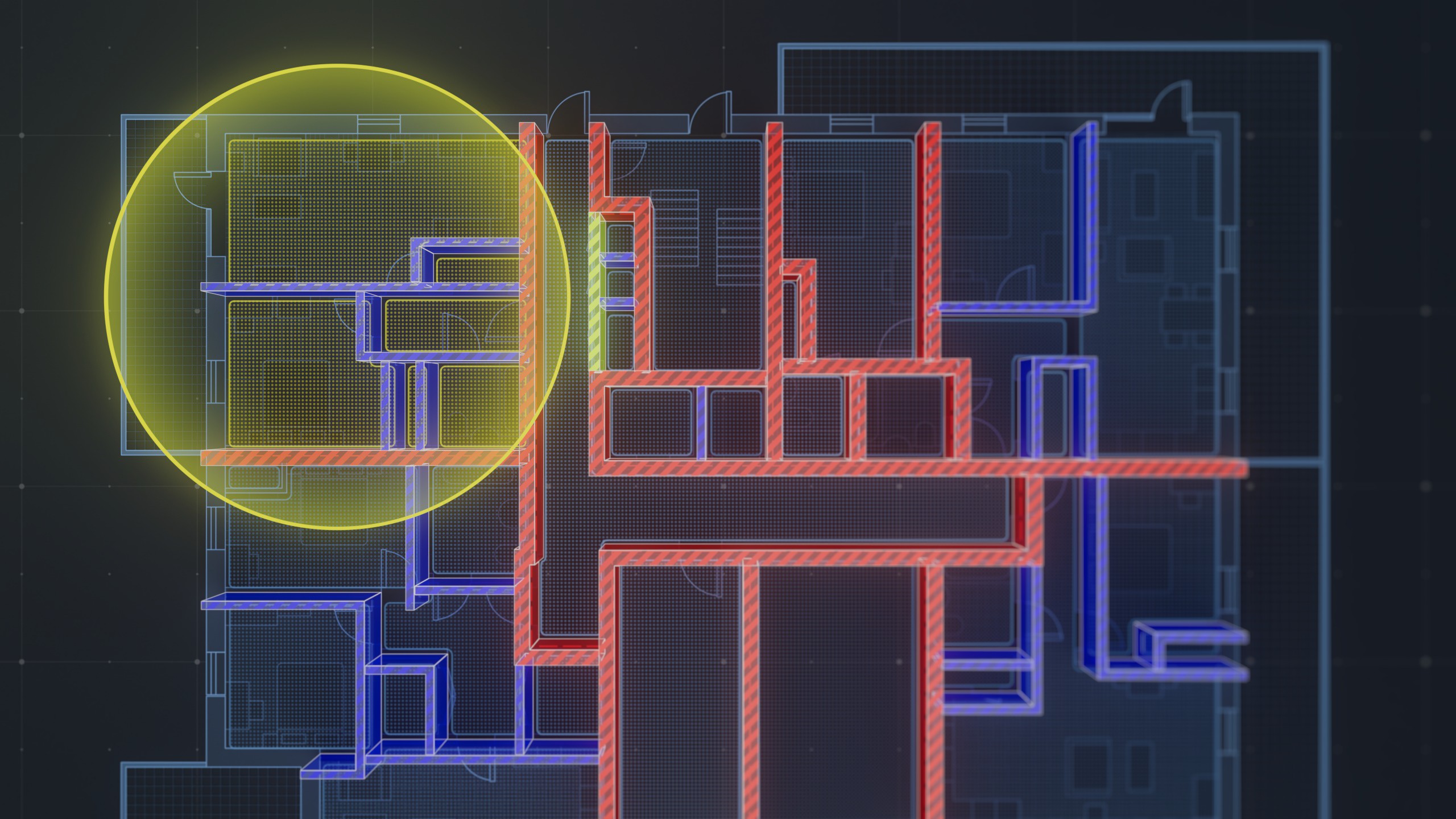
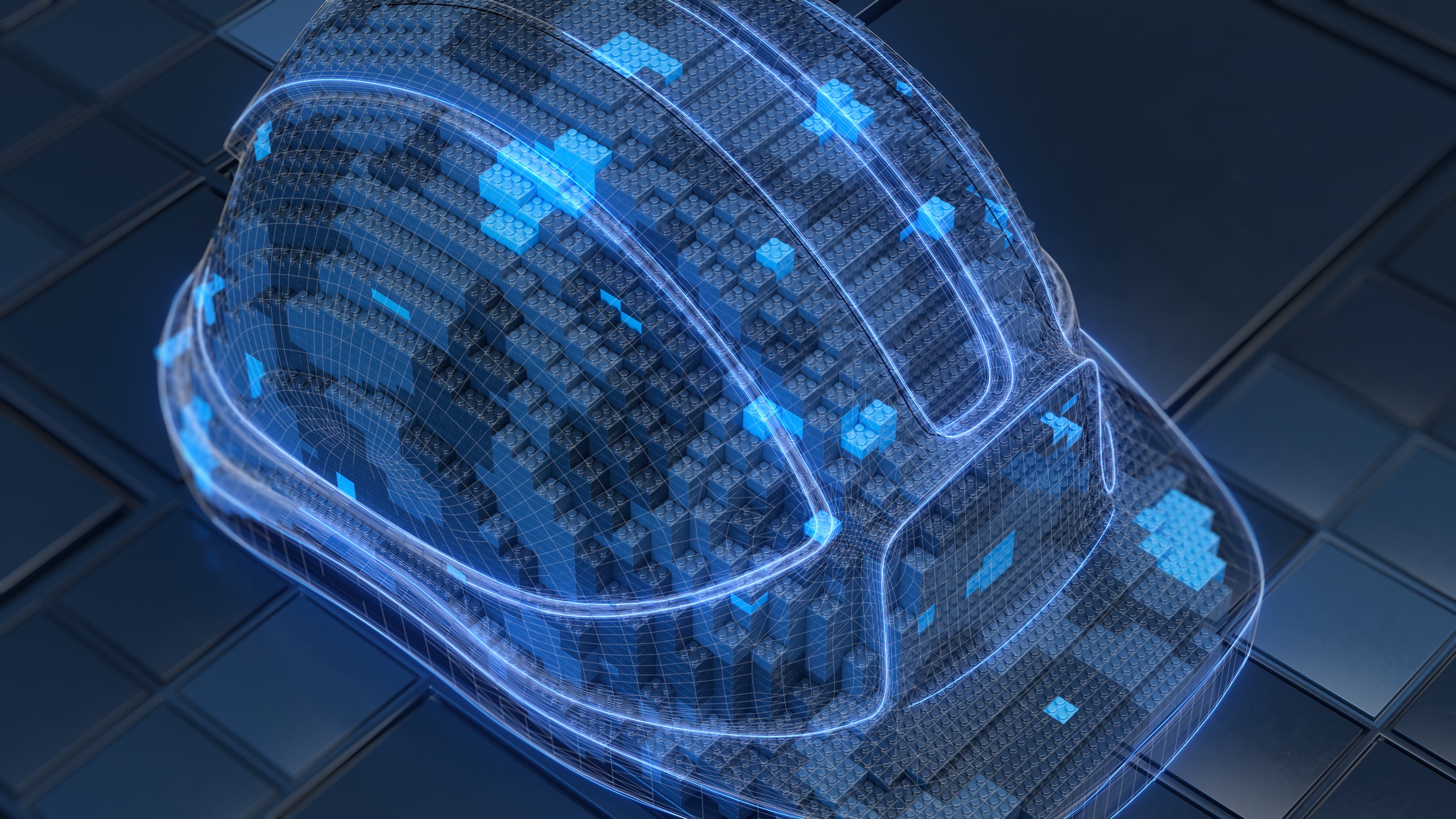
.png)