Our previous article introduced new compelling functionality called Assemblies Database. In this blog, we will shed some light on new types of reports that are now available and the ways you can use them. The new report in Kreo is not a simple table. This is a flexible grid, which allows you to process a large amount of data fairly quickly. It’s important to note that, our report is not equal to Excel anymore. Now we’ve added a different, much-improved vision of your data. You have full flexibility to decide how you’d like to build and structure your data within the report.
Here below we’re listing key features of a new report:
- Performance improvements
It’s really quick & efficient. The report is now able to deal with a huge amount of data in a short time. - Dynamically updated report
The report automatically updates when you modify any data linked to it.
Column Moving
Column moving allows you to sort columns in the order you need and set a most suitable view to serve your purposes.
Aggregation
Aggregation can be applied to any column to fill out a row with values. You can enable aggregation with the help of built-in aggregation functions, such as sum, min, max, count, avg, etc.
Pinning Columns
Pin relevant columns to the left, right or remove pinning to focus on specific columns.
Sorting
Sort your report in descending or ascending order.
Grouping Data
Grouping data helps you to organize a report in the way you need with the help of grouping values by particular properties, that are column names at the same time.
Filtering
Filter your data to the columns and rows which contain/start or end with/(not)equal to particular values in order to get the report view required. Or simply unselect unnecessary data from your view.
Pivoting
Pivoting allows you to take a column's values and turn them into columns in cases when you have at least one aggregation for a particular column.
Embedded Charts
Charts is a great way to visualize your report while presenting to the team or the client.

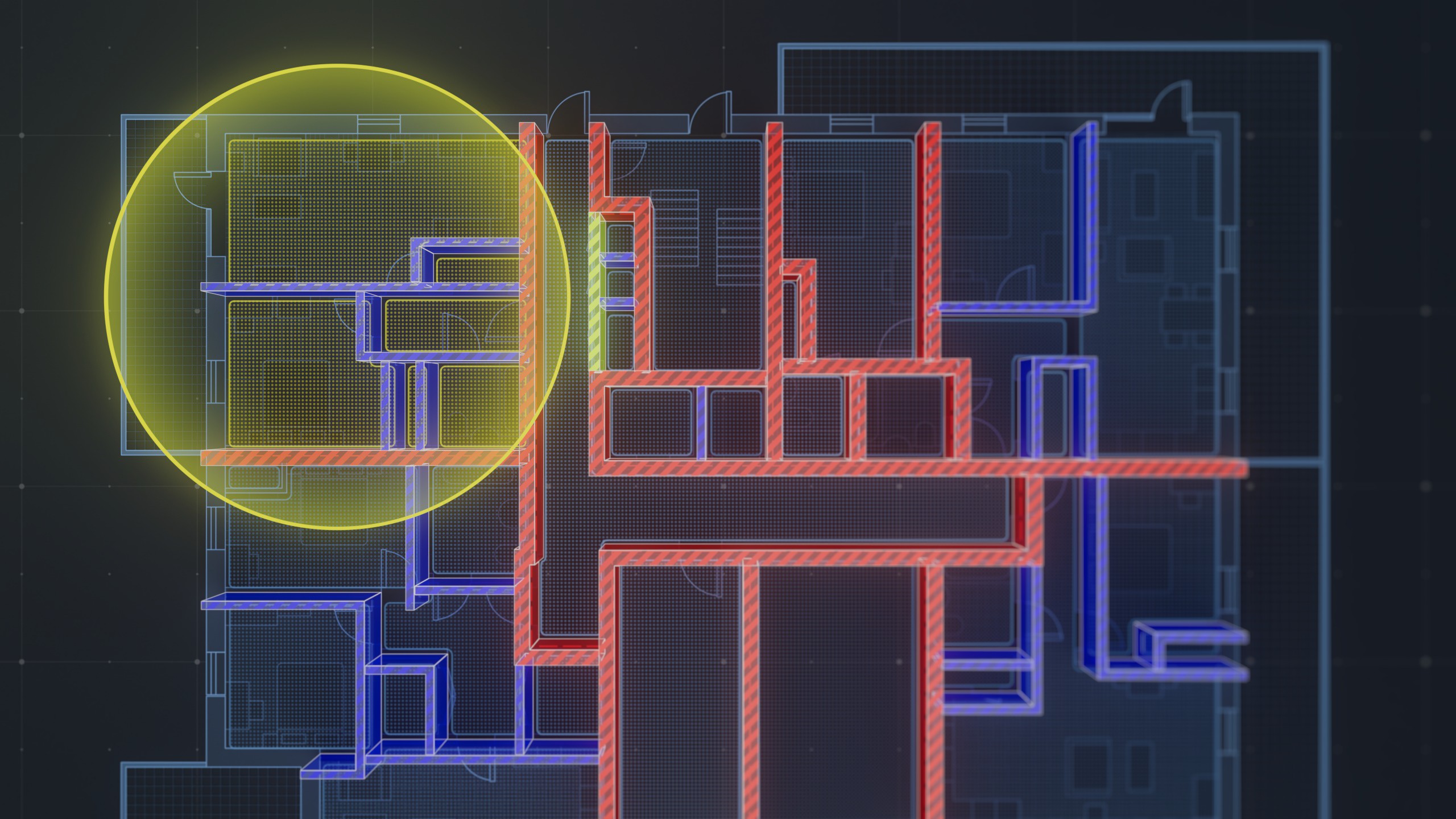
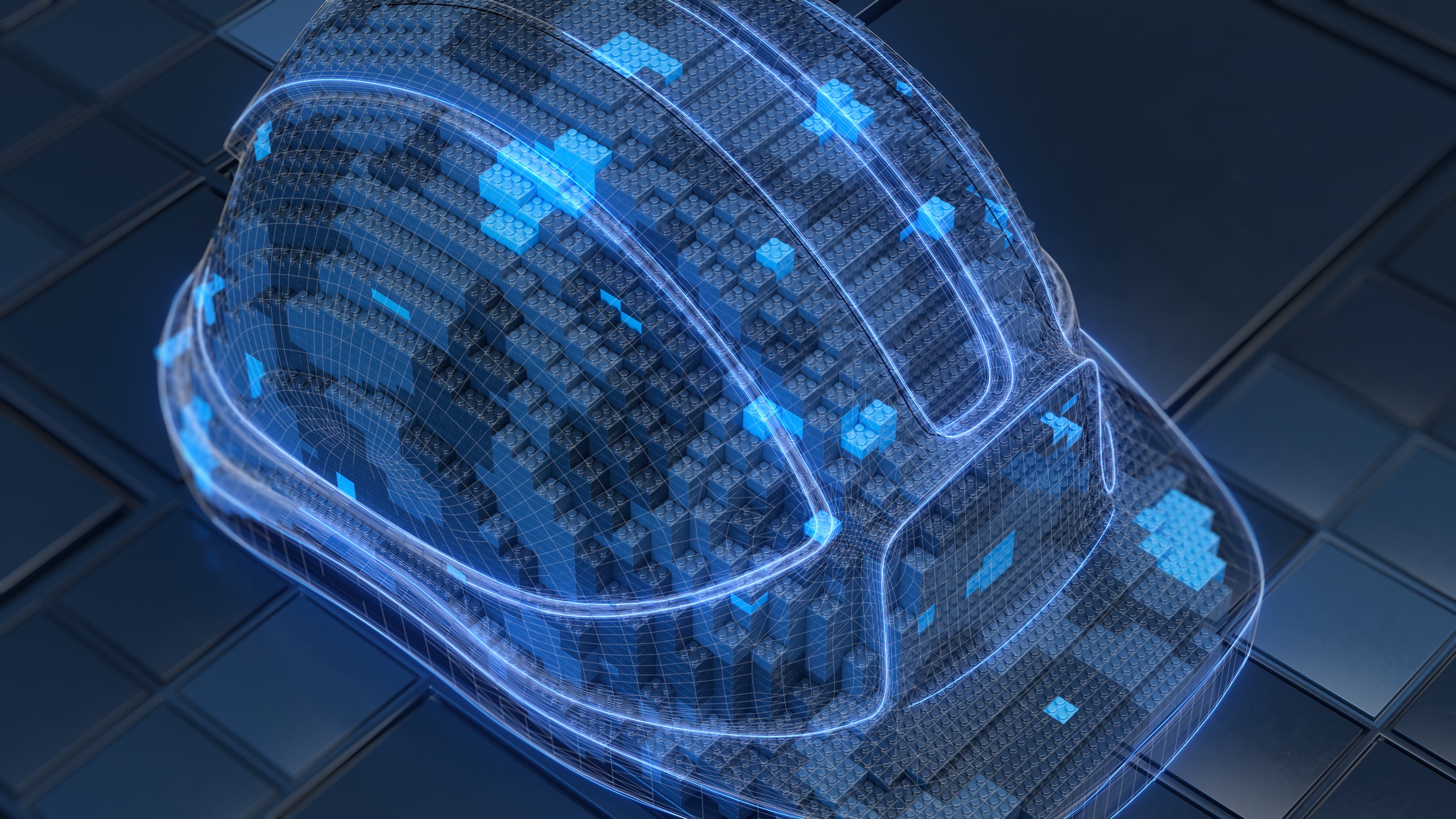
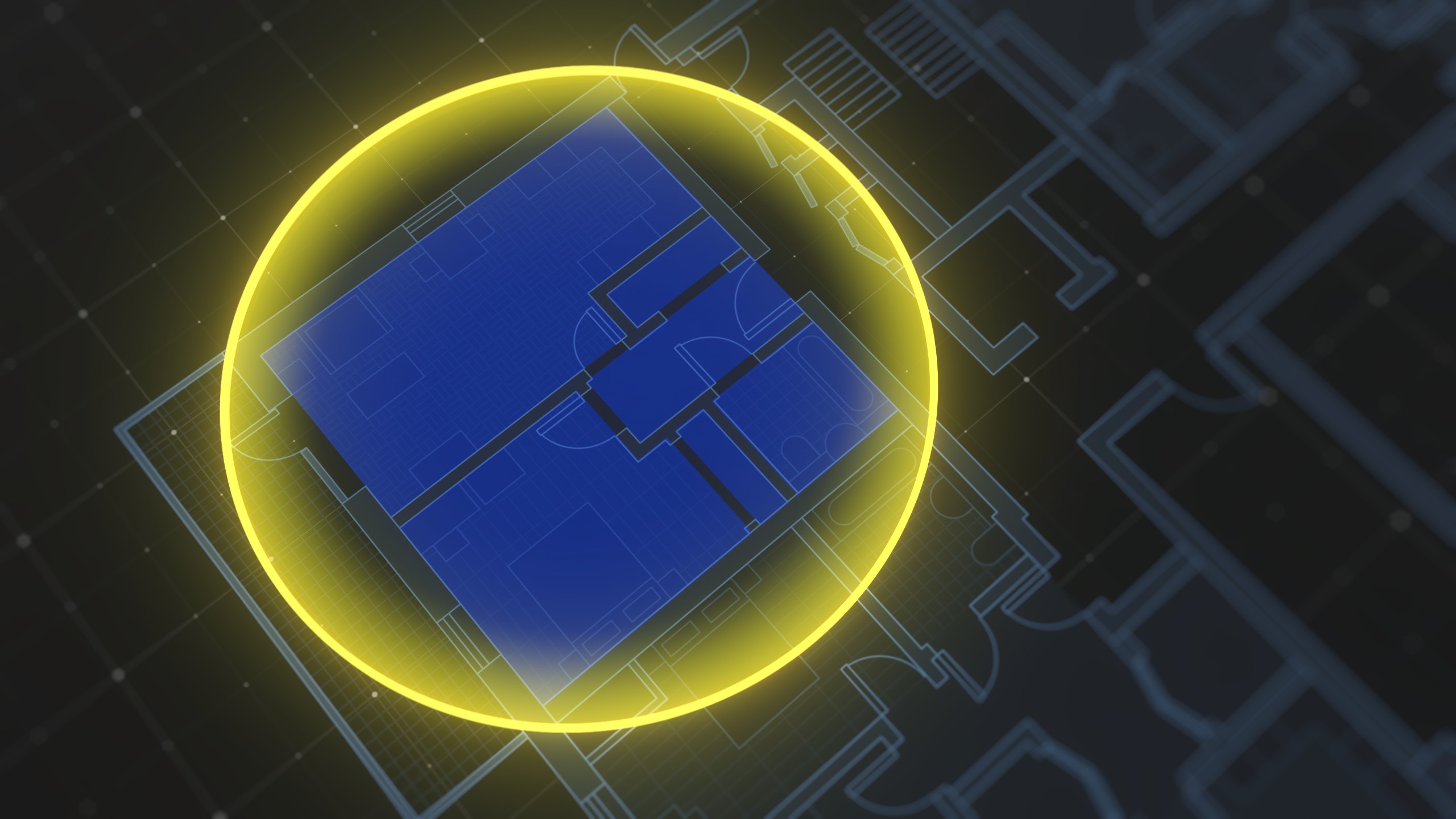
.png)