We're excited to introduce the feature all our users were waiting for, which is the drawing legend tool! With its help, you're able to save a key to your drawings when exporting them to PDF.
TLDR:
- 📑 Drawing Legend Tool
- 🖐 Measurement movement is improved
- 🔎 Search in the Measurements manager is improved
- 💨 Quick menu for the File Manager
Drawing Legend Tool
The legend allows you to visualize the measurement data available on the drawing page.
When adding a legend to your drawing, you'll see a table with the following columns:
- Folder name — all the data comes from the parent folder
- Area
- Perimeter
- Length
- Count
Once you're adding new measurements to your drawing, all the changes will be reflected in the legend.
Also, the legend is saved when exporting your drawings to PDF.
A short video below will help you to better understand the tool's logic:
Measurement movement is improved
In this update, we've significantly improved measurements movement.
When you're selecting several measurements at once, you have a point in the upper left corner that you can use to drag measurements to the necessary position in the drawing.
Search in the Measurements manager is improved
This update also introduces a small, but important improvement for the Measurements manager.
From now on, the Search mechanism works for both measurements & folders.
Quick menu for the File Manager
This newly developed feature allows to quickly find the necessary file or page. The search works for both files and pages.
One more update is coming until the end of the year🎄... Stay tuned!

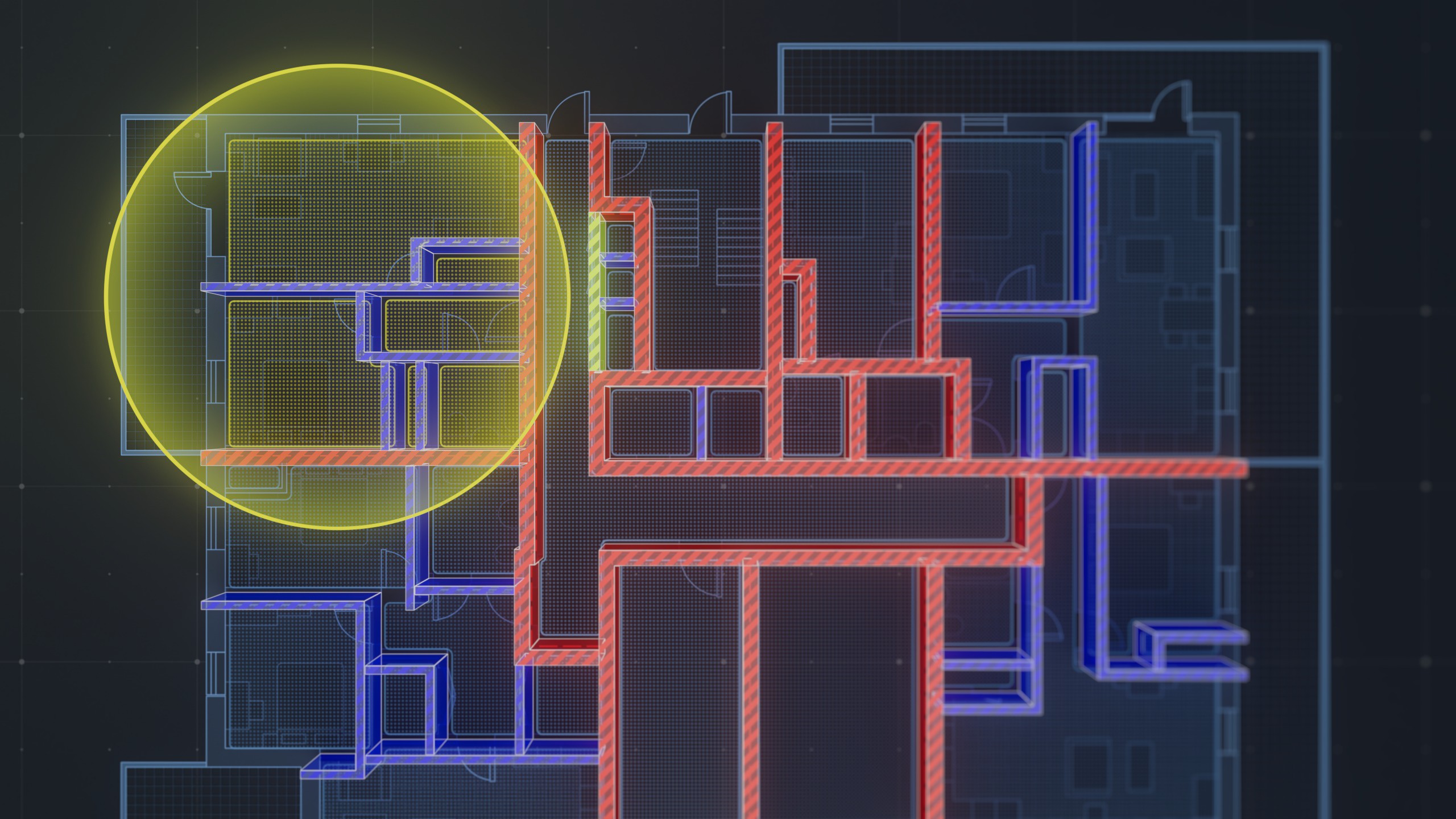
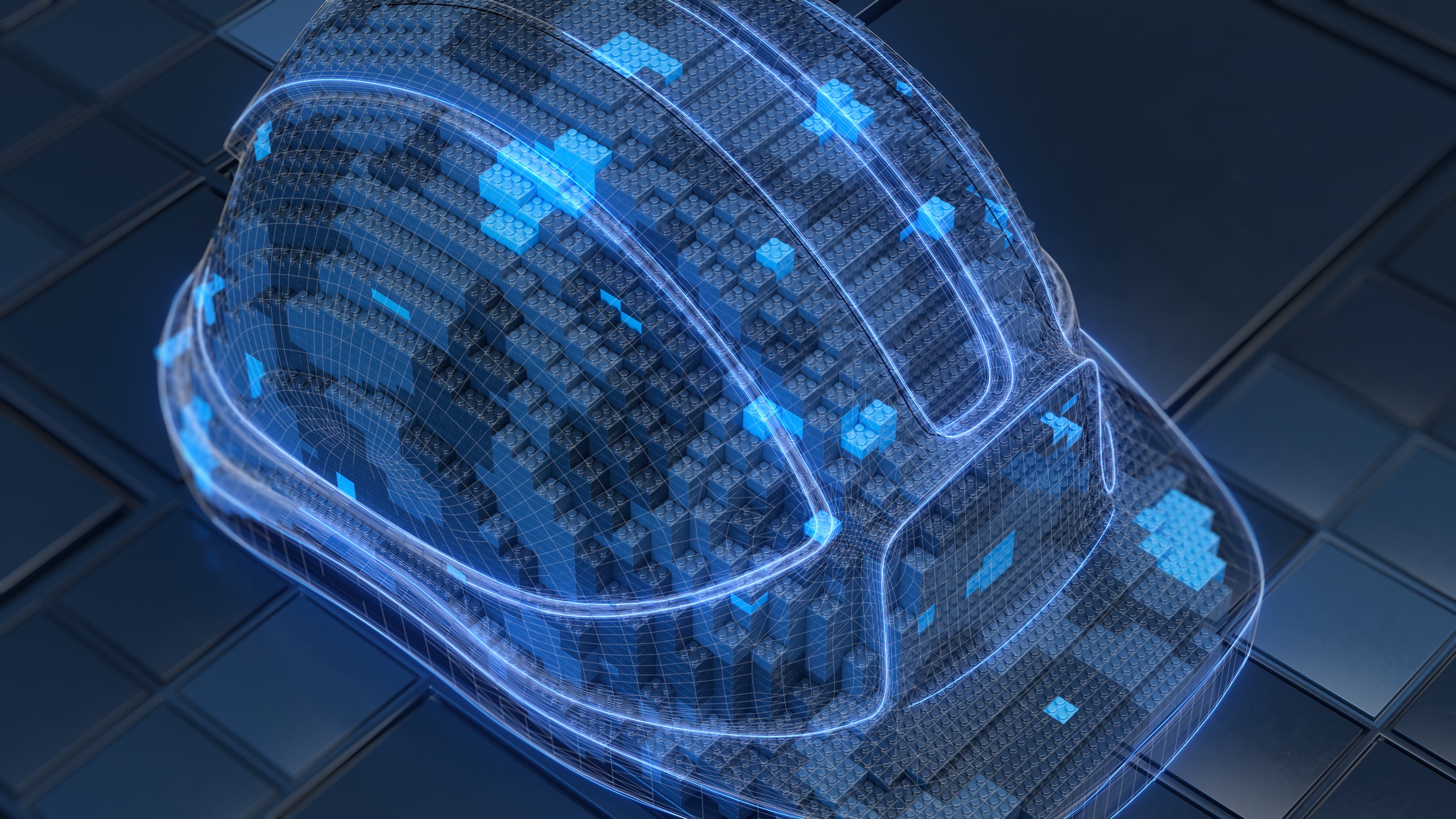
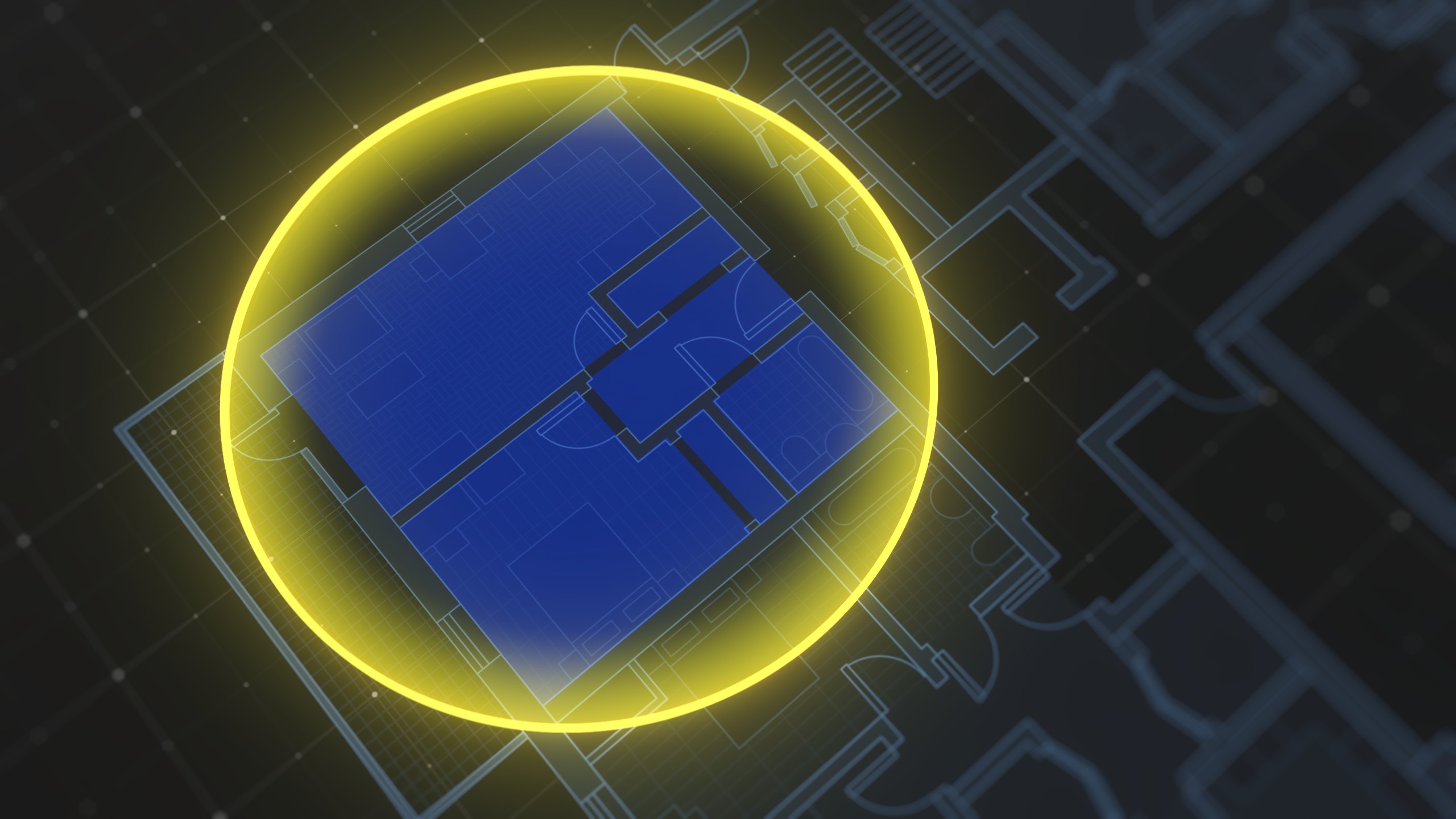
.png)