Invoices are essential project management documents for the construction industry. They clearly outline the costs of the project, breaking down the materials and labor so your client knows what they are paying for. Detailed invoices help you keep track of the inflow and outflow of cash to your business and help you have transparent relationships with your clients, as you can show your customers their budget went.
The invoice shouldn’t be the first time your customers review the project costs. Quality takeoff software can estimate the costs of materials and help your clients see exactly what they will need to turn their blueprints into realities. The invoice will confirm that the takeoff estimates were correct. Use this guide to better develop your construction invoices to improve your business processes.
Understanding Construction Invoices
A construction invoice is a bill submitted to the client to pay. These invoices are usually more complex than similar bills submitted in other industries. While a retailer only needs to list the items sold and a barber only needs to list their services, construction teams need to break down the materials, labor, and even hours worked on the invoices they submit.
Construction invoices will vary in complexity depending on the project. An HVAC installation might only need to include an invoice for the equipment and the hours the technician spent installing it. Meanwhile, a whole house invoice will break down all of the various project costs — from the cement used in the foundation to the shingles on the roof — and the labor it took for various contractors to complete it.
Essential Information to Include
As you grow your construction business, you will want to develop an invoice template. This way you can quickly complete these documents and send them to your clients. Here are a few elements to include:
- Project details: What was completed for the client?
- Project completion: How much work was done when the invoice was submitted? This is important if your client pays at the 25% of 50% completion marks.
- Total costs: What do you expect your customer to pay?
- Materials costs: These will be broken into line items if you use multiple materials.
- Cost per material: This provides greater detail on the cost of materials, such as the cost per square foot of flooring.
- Labor costs: This will be broken into line items if you use multiple contractors.
- Hours worked: This breaks down the labor costs to highlight the hourly rate.
- Payment terms: These explain how a customer can pay you and when it is due.
- Invoice number: This way you can keep track of each bill you send.
As you develop your invoices make sure they are clear to whoever reads them and accurate. You may experience delays in payment if your client isn’t sure why you billed something or if the math is incorrect.
The Importance of Accurate Takeoff in Invoicing
While a good invoice is important, your billing process actually starts with the project takeoff. When you have accurate takeoff, you are more likely to buy enough materials the first time and reduce the amount of waste once the project is complete.
This benefits clients in two ways: there won’t be surprise costs from underbuying and your client won’t have to overpay for materials that aren’t used. You can enjoy fewer disputes when your invoices match your takeoff estimates.
You can take steps to improve your takeoff. First, invest in the right tools to make surveying easier. This can reduce human error when measuring and estimating your projects. You can also use digital project cost estimators which allow you to make adjustments if your clients want to use pricier materials or if you find a deal on the items you need.
Your whole team should be onboarded to your processes and takeoff software applications. This way one person won’t have clear, accurate measurements while another is still mapping out a plan with pencil and paper.
Leveraging AI for More Accurate Estimates
Another benefit of investing in takeoff software is that you can use AI-powered tools to better estimate your costs. These systems can virtually map out your project and calculate the materials you will need to complete it.
Many AI-powered tools can also draft construction invoices as you use various materials, eliminating this administrative task from your plate. You can take on a more managerial role and review the invoice for accuracy before sending it rather than creating it yourself.
Integration with Invoicing Software
As you look for takeoff software tools, make sure they are compatible with your existing bookkeeping tools. Advanced systems can integrate with your invoicing software to match the format and delivery methods that your customers are used to. Your job will be to review the invoice draft once it is created.
This integration can reduce human error. You won’t have to manually transfer data from one app to another, potentially skipping line items or placing incorrect information in various fields.
Creating Your Construction Invoice
If you have the right takeoff tools in place, you can create a construction invoice template. A single template can be the base of all of your invoices, even if you need to make a few modifications for certain clients. Here’s how to make your invoice:
- Look for existing templates online: There’s no need to reinvent the wheel.
- Gather project information: Know what you need to include before you create the invoice.
- Set a level of detail: Develop a method to break down each of the costs.
- Make the total amount prominent: Some customers just need to see the final number.
- Provide instructions on how to pay: This includes the payment terms, deadlines, and how customers can pay you.
Finally, make sure you are using the right format. Some people might want printed invoices while others prefer digital files. A good software system can accommodate both preferences.
Best Practices for Construction Company Invoicing
Once you have an invoice template, you can elevate how you bill your clients. There are a few healthy business practices that you can adopt if you want the invoicing and payment process to go smoothly. Here are a few things to keep in mind.
- Submit invoices promptly: Explain to your clients when they should expect invoices from you and their deadlines.
- Offer digital payment options: You can receive money faster through digital transfers and credit card payments.
- Set up automated reminders: Instead of keeping up with who hasn’t paid you, schedule reminders for unpaid invoices after set periods.
- Review your books frequently: Make sure your accounts are in good standing at least monthly, if not weekly.
Additionally, be available to answer questions from clients if they have any issues. Clear transparency and communication will solve problems faster so you can get paid quicker.
Common Mistakes to Avoid
Along with investing in best practices, you can also avoid a few mistakes that make you look unprofessional and even rude. These errors can harm your finances and your reputation:
- Sending invoices without reviewing them: Even trustworthy invoices from your software tools need to be checked by a human eye.
- Submitting vague invoices: These can confuse customers and lead to disputes if they want to know where the numbers came from.
- Using hand-written invoices: Not only are these difficult to manage, but poor handwriting can cause confusion and errors.
- Submitting invoices too late: Don’t let your customers forget about the project. Submit your invoices promptly so you get paid.
Software is only as good as the people who use it. Make sure the takeoff apps and processes you have in place are accurate and easy to use, that way your whole team will benefit from the technology.

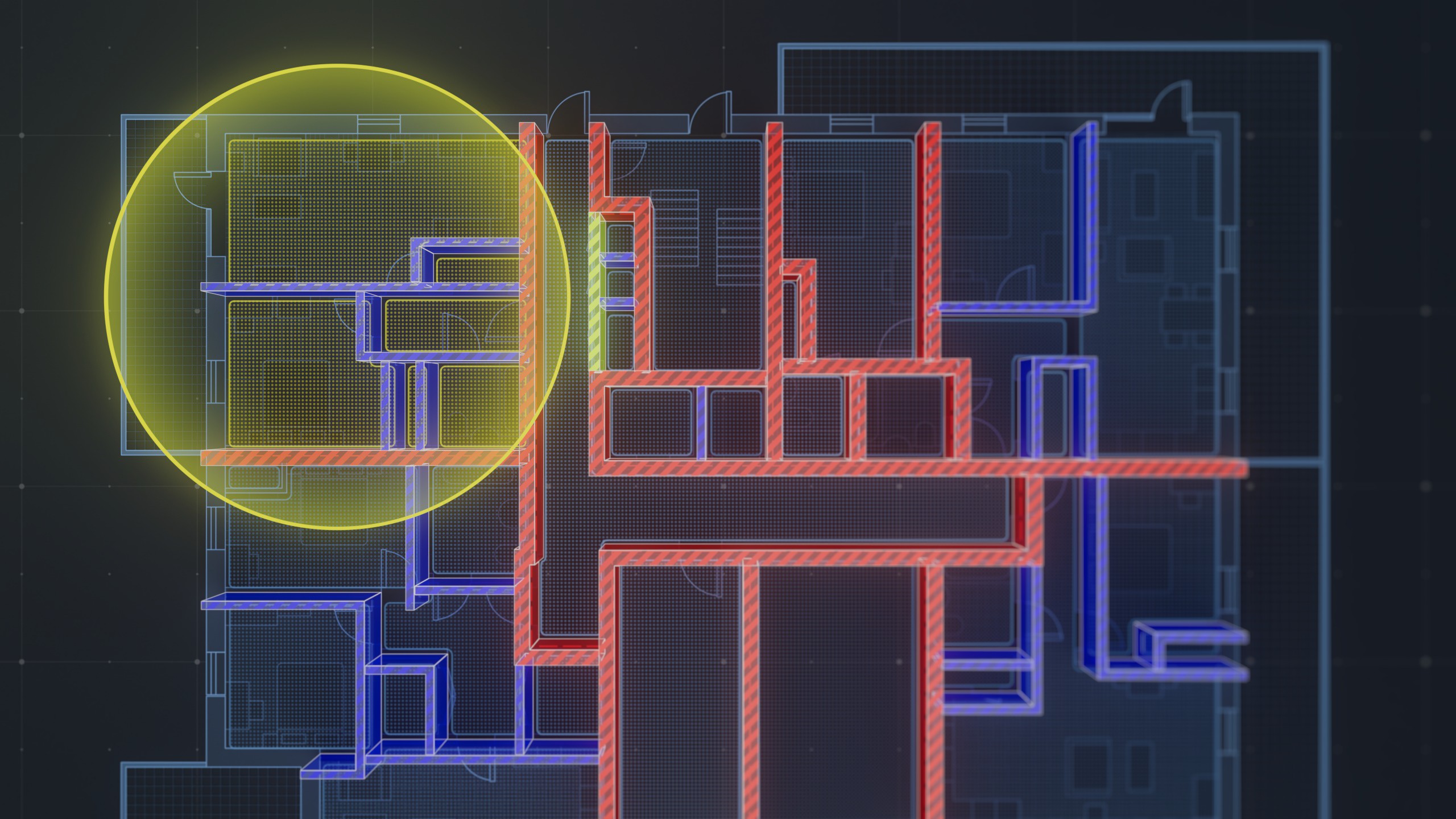
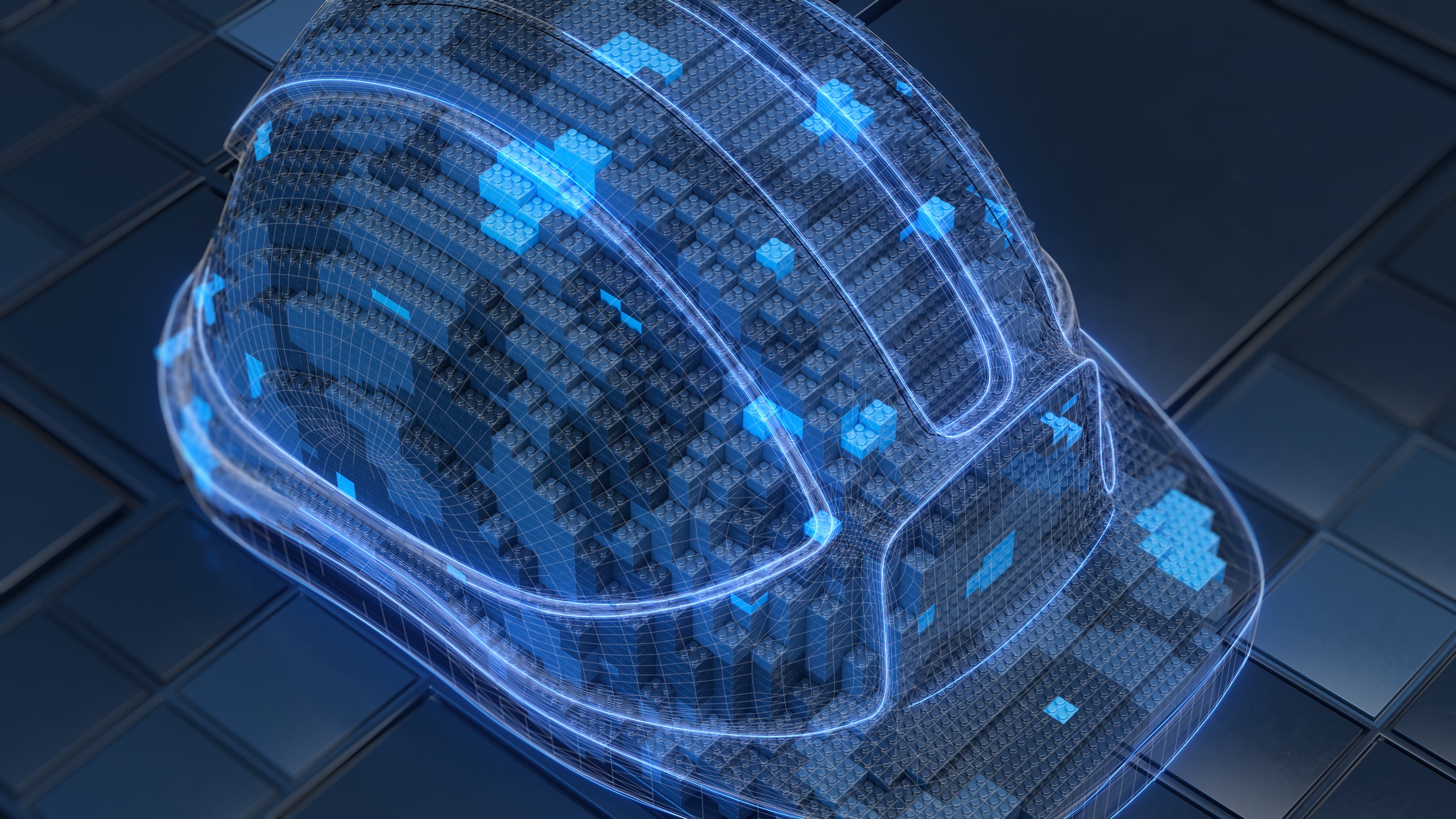
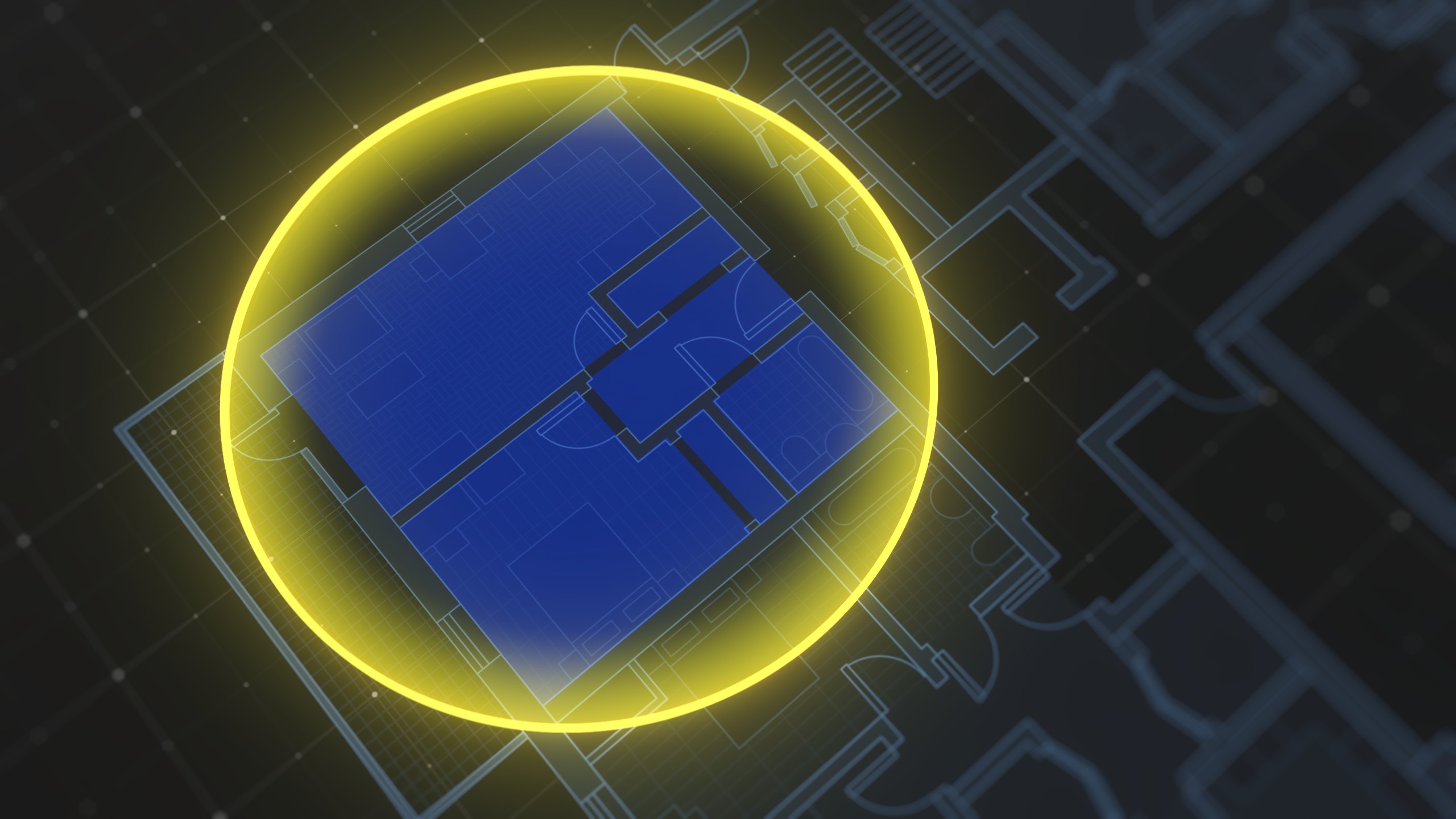
.png)