TLDR:
- New formulas for the Spreadsheet 🔩
- New filter for opened pages 🧮
- Open the spreadsheet in a separate tab 📂
- Imperial Scale is available 📡
- New Auto Measure features implemented 💉
- Relative and Absolute links ⛓
and also 47 bugs fixed 🐛
New formulas for the Spreadsheet
In this update, we've added 248 (you've heard correctly!) new formulas for the Spreadsheet area.
Start adding formulas and using the in-built functions to perform calculations and solve current problems in the most efficient way. All formulas are being preserved while exporting to Excel and importing Excel files to the software.
New filter for opened pages
Previously, users were able to view measurements for all pages and the selected one only.
From now on, you're able to view all measurements for pages opened in Quick Access as well.
Open the spreadsheet in a separate tab
Available in BETA version
Previously, you were able to move your spreadsheet area to the left, right or bottom.
From this update onward, you can open your spreadsheet in a separate browser tab. Also, now you can easily move the spreadsheet's window to a separate screen. In Kreo 2D Takeoff all is done for your convenience.
Imperial Scale is available
Imperial paper sizes and scales are now supported 💣
New Auto Measure features implemented
1. Doors and windows are grouped into relevant folders according to the following properties:
- Size
- Position
2. The report with the Auto Measure results is automatically created now.
Relative and Absolute links
Now you can easily change the cell references to relative and absolute ones. Absolute links allow you to fix a row or column to which the formula should refer. Relative links change automatically when you copy a formula along a range of cells, both vertically and horizontally.
To add a relative or absolute link, right-click on the link itself and select the result that suits you best.


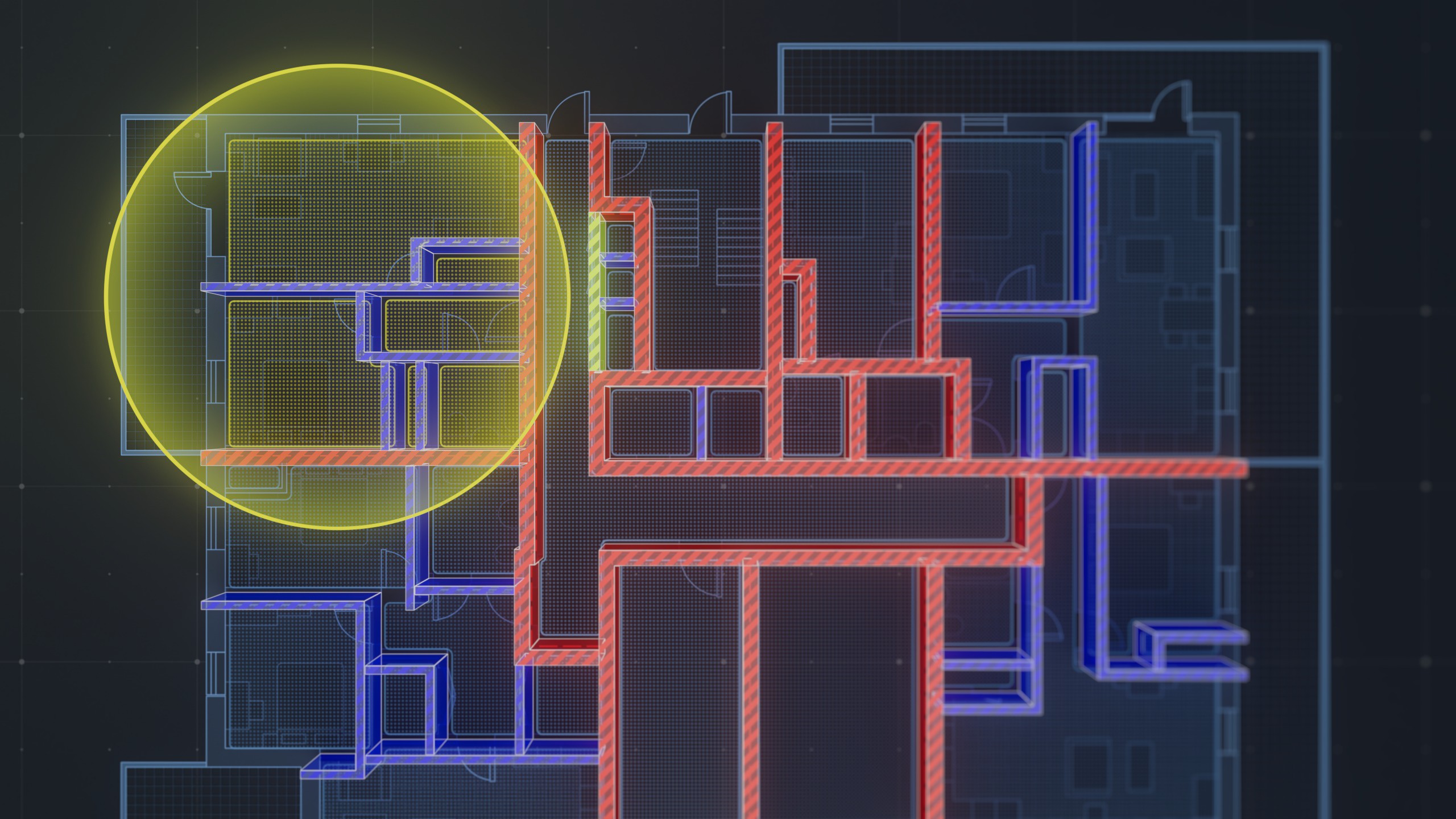
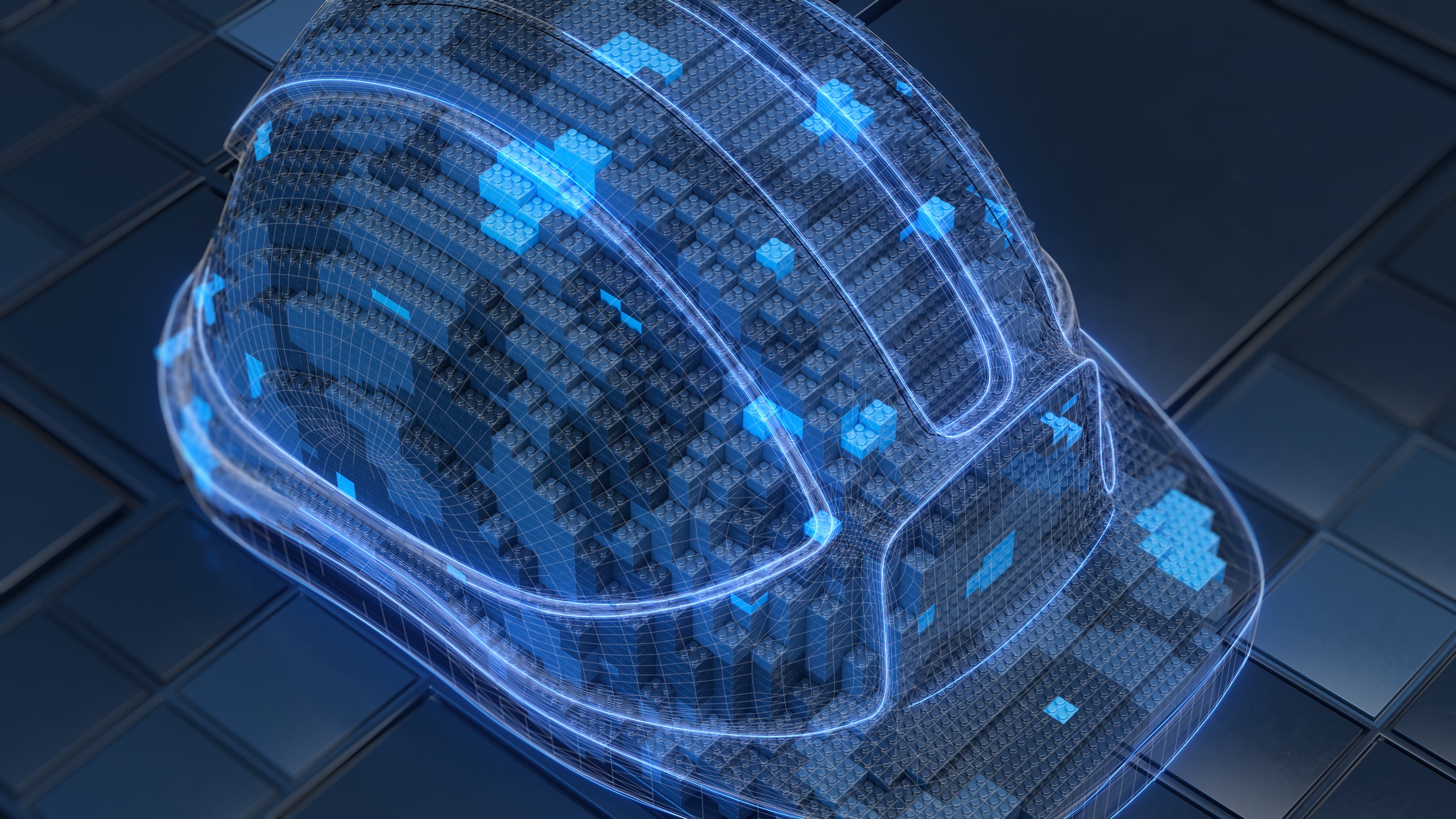
.png)