Today, we are proud to present a new release with an updated interface, the development of which we began last year. Our interface has now become more convenient and compact due to its restructuring.

All functional buttons and main tools are now gathered in the right panel, where settings and other important elements are also conveniently placed, adapting to the parameters selected by the user.
This updated version is a significant step forward in improving interaction with our features. We have also completely revamped the interface related to 'items' and 'assemblies' to provide a more efficient and intuitive user experience. We continue to work on changes to provide our users with an even more perfect and convenient interface.

New version Auto Count
Auto Count has been one of the most popular tools in Kreo, providing a user-friendly and efficient way to count similar parts in drawings. We're thrilled to introduce Auto Count 2.0, a significant upgrade that expands the tool's capabilities and versatility.
We are introducing this version as a separate tool so that you can compare its two versions. The beta testing will end in about two weeks, after which the tool will be available in the Pro plan.
This enhanced version introduces several new features:
- Improved Accuracy and Efficiency: The new machine learning model in Auto Count 2.0 enhances precision and speeds up results, even for complex drawings. It's particularly better at accurately counting small parts and MEP items, providing reliable counts in various drawing scenarios.
- Settings for rotated and mirrored geometries: Auto Count 2.0 now recognizes and counts rotated or mirrored objects, offering greater flexibility in including or excluding these items in various scenarios.
- Eraser: With this tool, outline the specific area for Auto Count 2.0 to count. Use the eraser to remove distractions or irrelevant elements, enhancing focus on target objects and reducing background clutter.
- New UI: Combine these enhancements with the existing Auto Count 2.0 power and new UI, to streamline the process of obtaining accurate and comprehensive part counts for your drawings.
This is not the end of what we were working on last year. If you take a look at our roadmap, you will see what we have planned for the coming weeks.


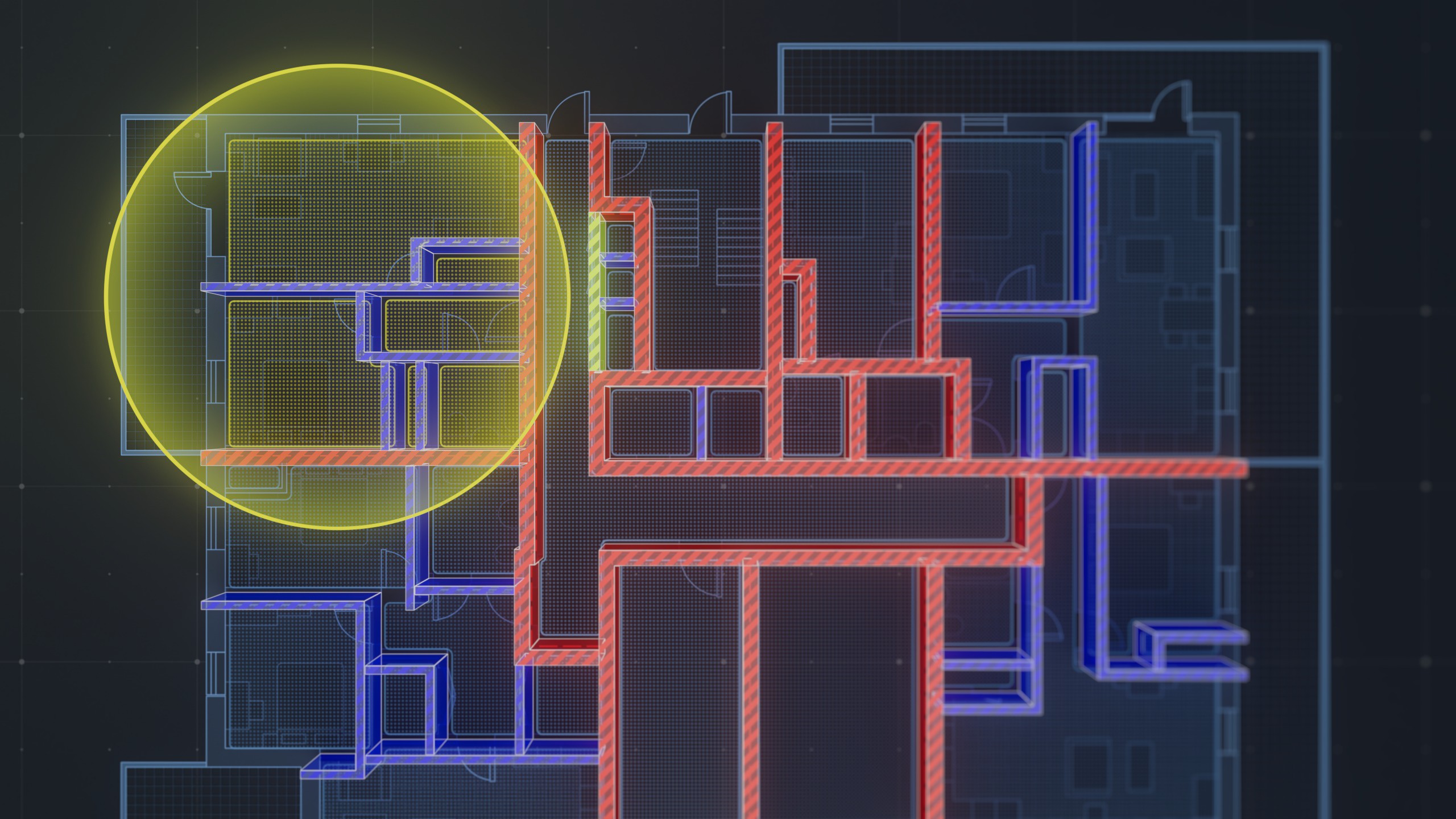
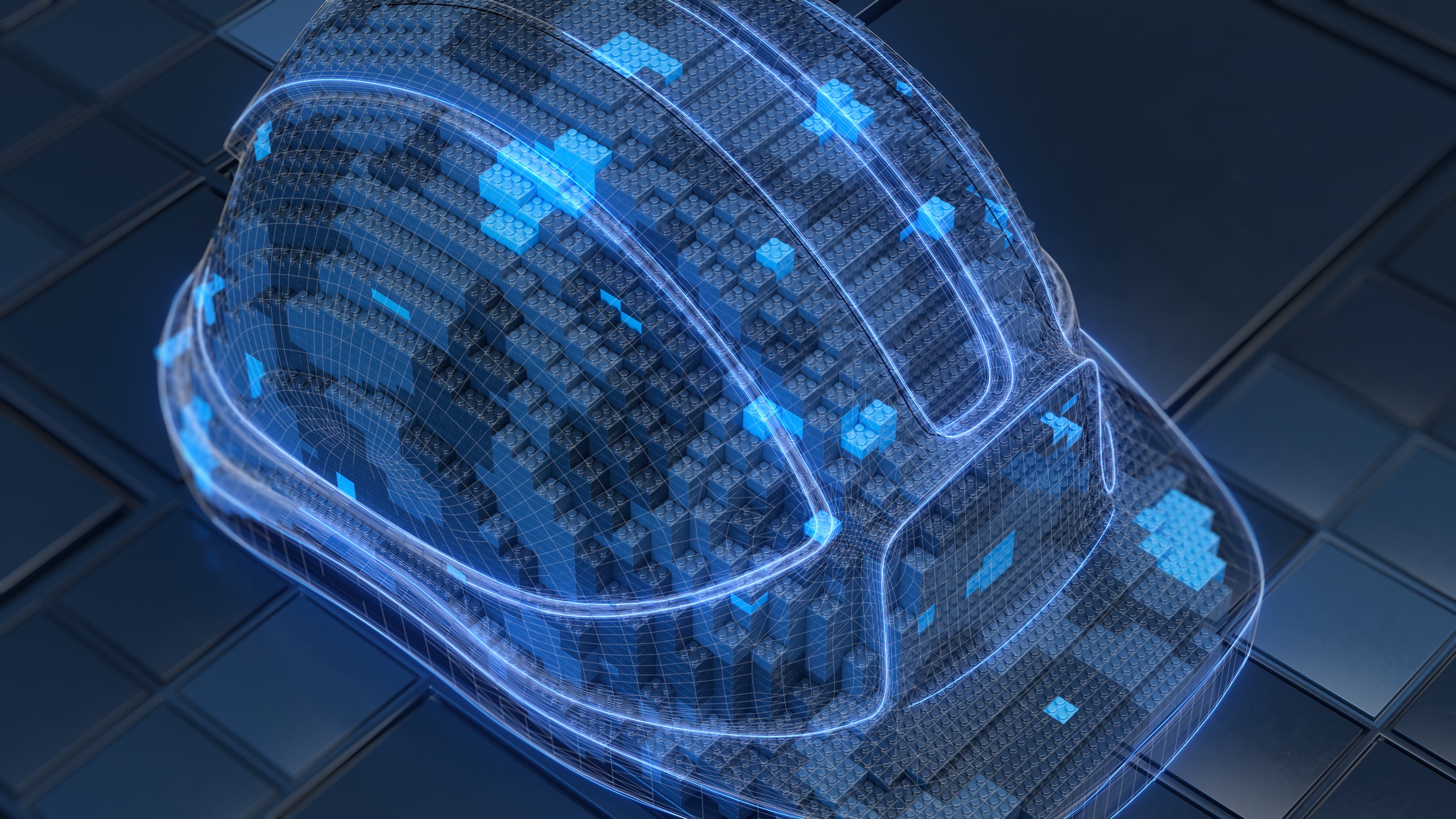
.png)