Our today's update sows the seeds of complete flexibility in our software utilising the newly implemented default presets for the spreadsheet area. This is only the beginning 😉
TLDR:
- Dynamic Table to Cell 🤖
- Full-Screen Mode for the File Manager 📁
Dynamic Table to Cell
The Dynamic Table to Cell feature allows you to transfer the folder's data into the spreadsheet and group it according to our default preset, where:
The 1 column is a whole File's name.
The 2 column is a Page's name.
The 3 column is Folder breakdown, which depends on folders nesting.
For instance:
We have 3 sub-folders, where the first folder is Units. It contains the NIA folder. And in the NIA folder, there are several more folders, which are 1 bed, 2 bed, 3 bed. Therefore, you will have 3 columns created in the spreadsheet: the first one is Units, the second one is NIA, the third one is 1 bed/2 bed/3 bed.
The 4 column is a Measurement name.
The 5 column is Area.
The 6 column is Perimeter.
The 7 column is Length.
The 8 column is Count.
🚀 Spoiler:
Very soon you will be able to create and customize presets yourself 😁
When you add a label to the spreadsheet, the data will be inserted automatically and dynamically changed in the spreadsheet itself.
Full-screen mode for the File Manager
Now you're able to work with the File Manager in the full-screen mode.


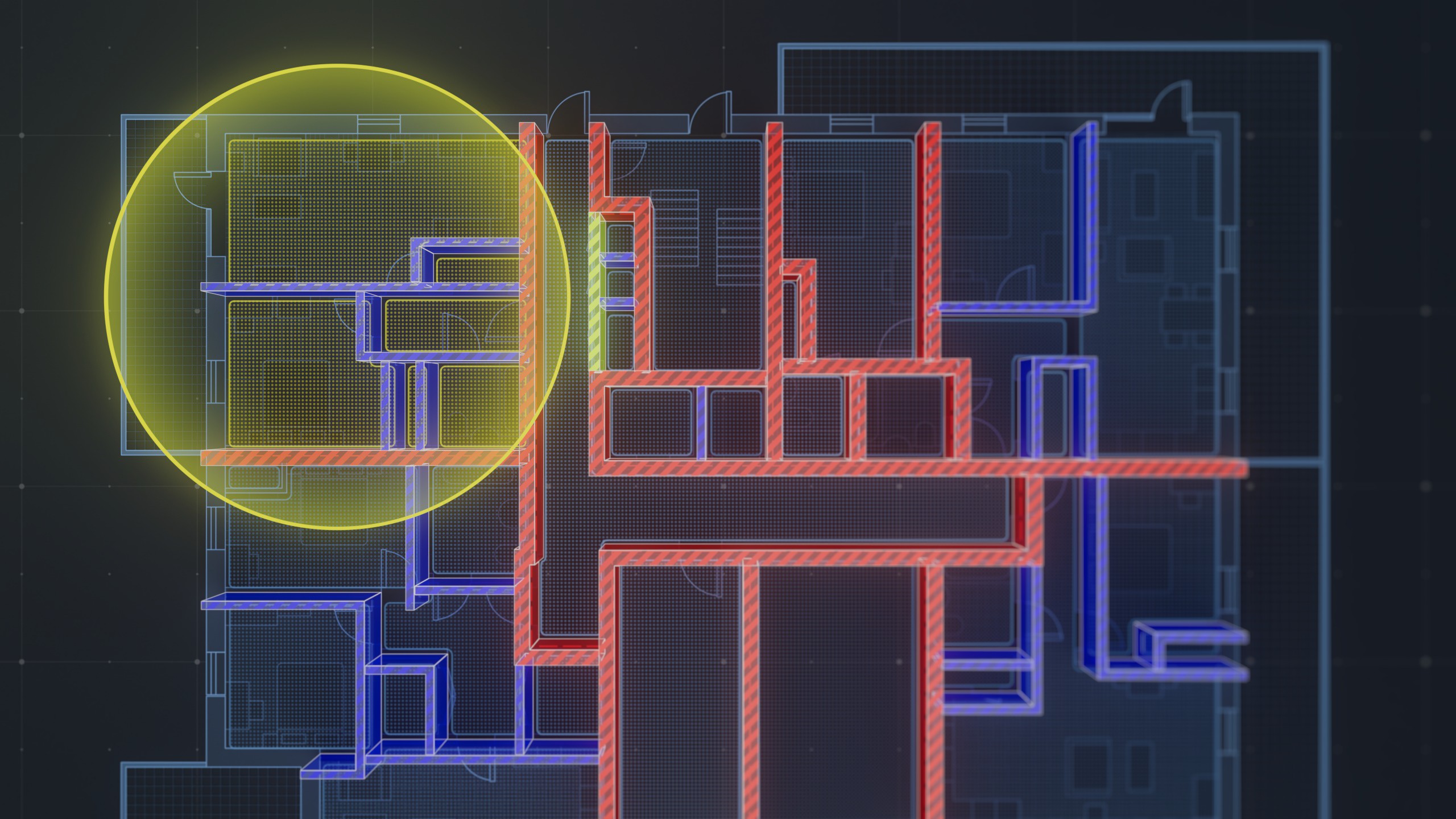
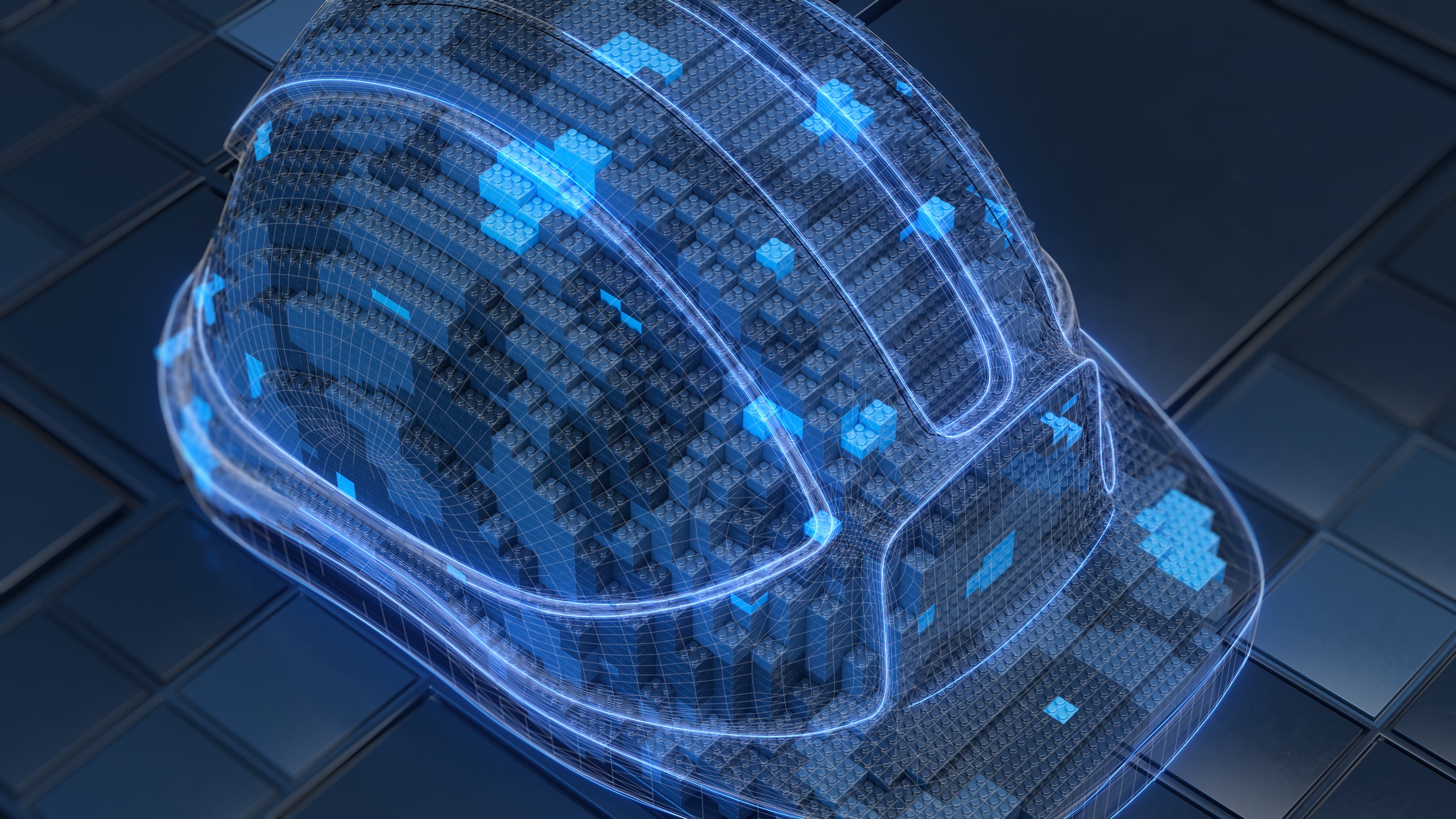
.png)