Hello everyone! 👋
We are excited to present our latest release, which includes several significant improvements and bug fixes. In this update, we focused on adding new features ✨ and enhancing existing ones to make your experience with our product even more convenient and efficient ⚡. After carefully reviewing your feedback, we have made changes that we hope will greatly improve your user experience.
Let's take a closer look 👀 at each of these new features.
Style Filter for Drawings
This feature allows you to hide unnecessary elements in a drawing by selecting them. It is particularly useful for working with cluttered drawings, allowing you to easily remove distracting details and focus on important elements. This makes it easier to read and measure drawings.
Thickness for Polyline
Now, after entering the thickness of a polyline, its actual thickness is displayed on the drawing. This simplifies the understanding and visualization of the geometry and dimensions of elements, improving the accuracy and perception of drawings.
Extract Polyline from Polygon
We have implemented a feature that allows you to extract a polyline from a polygon. This means you can now obtain a separate measurement in the form of a polyline based on the contour of the polygon.

Split Polyline into Segments
You now have the ability to split a polyline into individual segments. This improvement provides more flexibility in working with polylines, allowing you to analyze and modify each segment individually. This is especially useful for complex drawings and when detailed analysis is needed.

Tools Menu Redesign
We have redesigned the tool menu to improve the user experience. The new tool menu is more intuitive and user-friendly. We have taken your feedback into account and hope you will appreciate the changes.

Template Improvements
We have made some small but important improvements to working with templates. Now, when creating a template, you can use empty data. For example, it is no longer necessary to create measurements to manage properties in a report. This simplifies the process of creating and customizing templates, making it more flexible and convenient.
We hope these changes will enhance your experience with our product. Thank you for your support and feedback!
The Kreo Team 👷

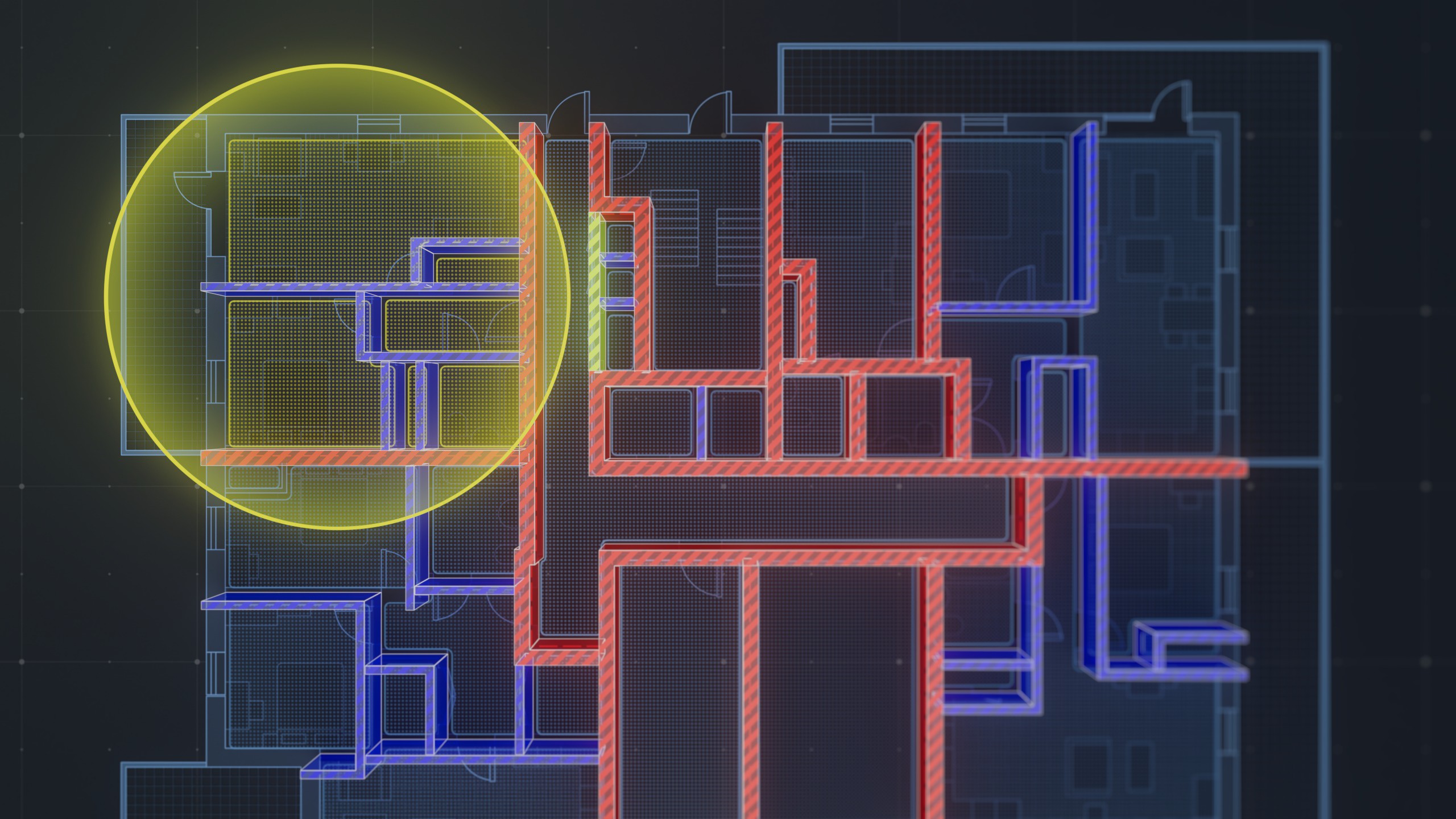
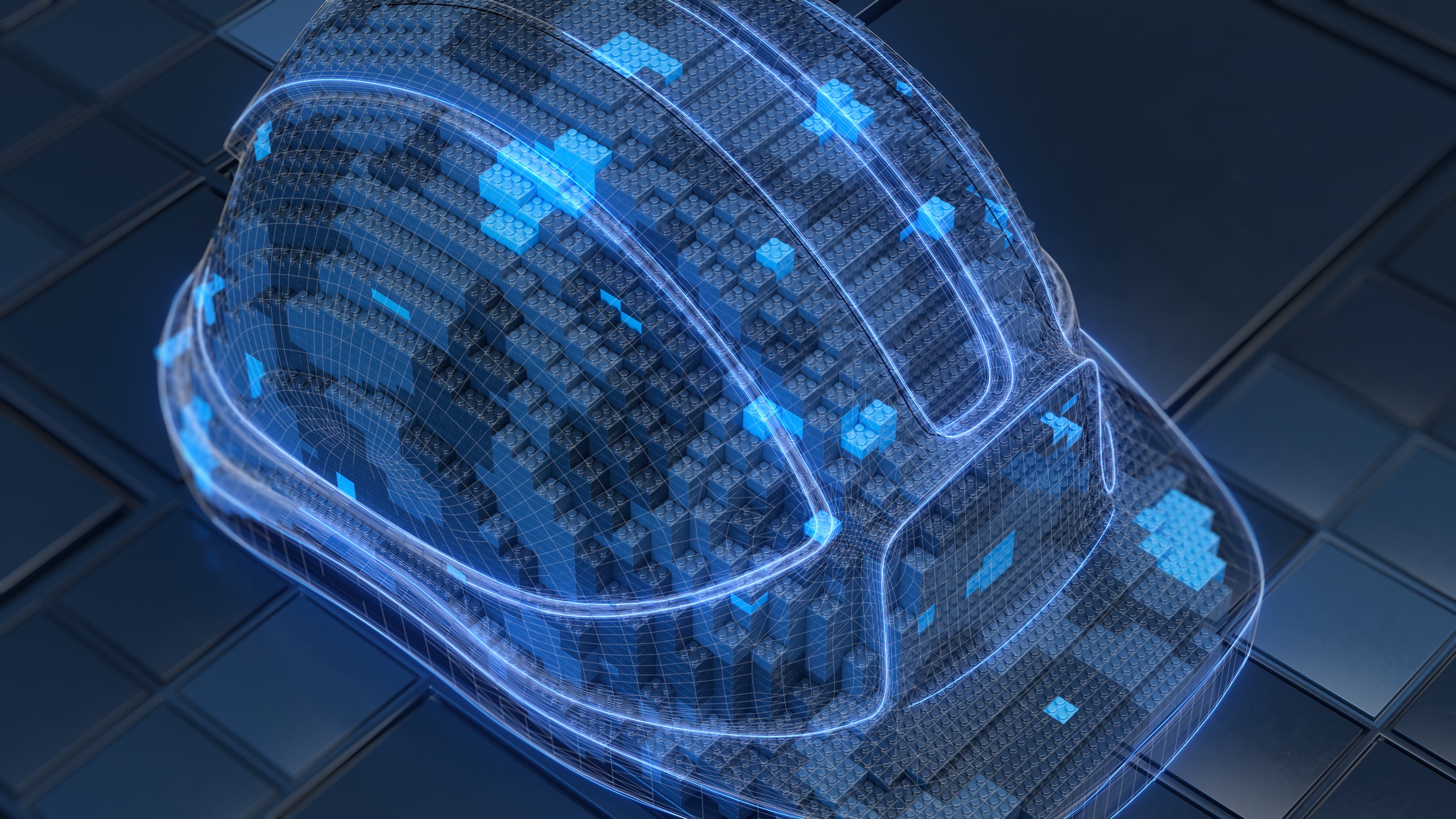
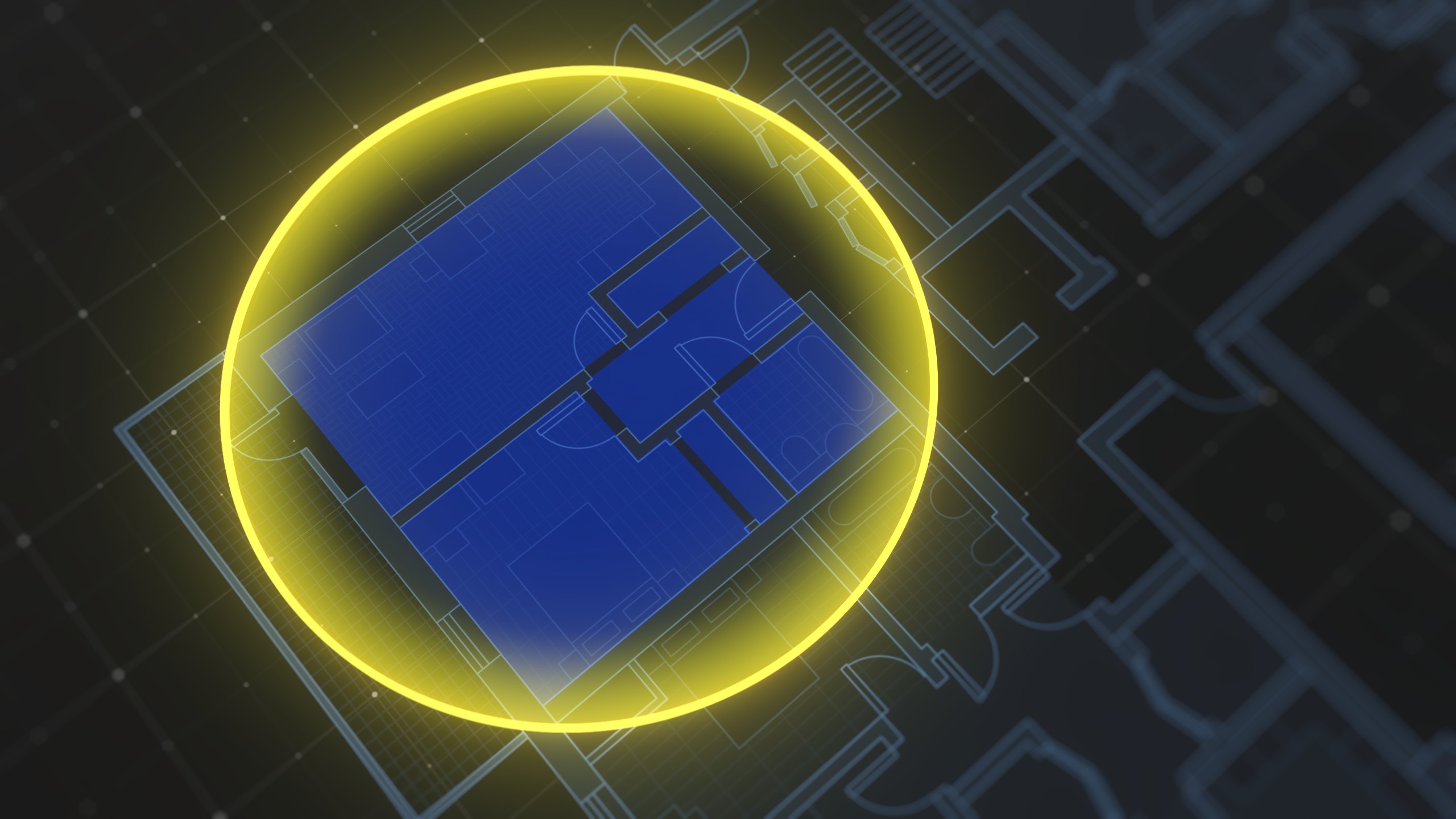
.png)