🎃 Kreo Software is introducing our special Halloween release!
Although it might seem compact at first glance, we've put in a lot of effort to make this product update stand out. This release brings significant and intriguing improvements, particularly in the realm of geometry editing ✏️📐 Our team has diligently addressed issues, resulting in the resolution of 48 bugs 🐛 We understand that many prefer a visual assessment of updates, so we invite you to watch our short video where we showcase all the new features and enhancements.
Please make sure to read these release notes to the end, as we are announcing a highly important AI feature…
Let's get started!
Polyline Splitting
With our new tool, you can now select specific points on a polyline in modify mode and split it.
Polyline Joining
With this tool, you can select 2 or more segments, and by pressing "Join", the system will automatically connect your lines at the nearest endpoints.
Continue for Polylines
It allows you to easily extend your polyline. Simply select the polyline you wish to continue and press the "Continue" button. Then choose whether you want to start from the beginning or the end point, and proceed to add additional segments to your polyline as needed.
Enclose for Polylines
This feature allows you to transform your polyline into a polygon. Simply select the desired polyline and click on the "Enclose" button.
Wizard: Beta release of new AI feature!
The long-awaited moment has come! 🤩
We are happy to present a closed beta testing of our new feature — Wizard. Be among the first lucky ones to take part in it. Learn more about the feature and join closed Beta via this link. We are looking forward to getting your feedback about Wizard AI!


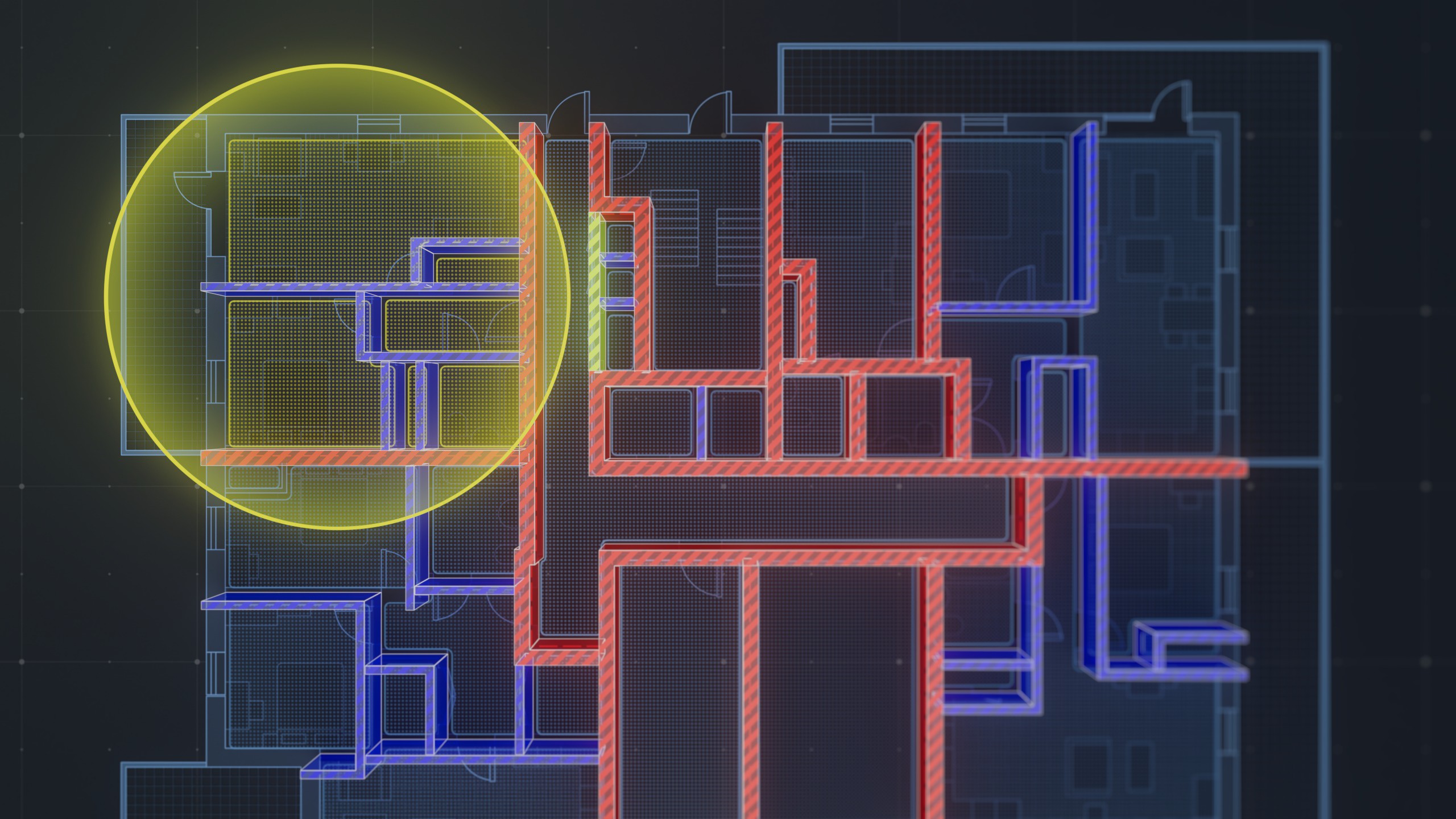
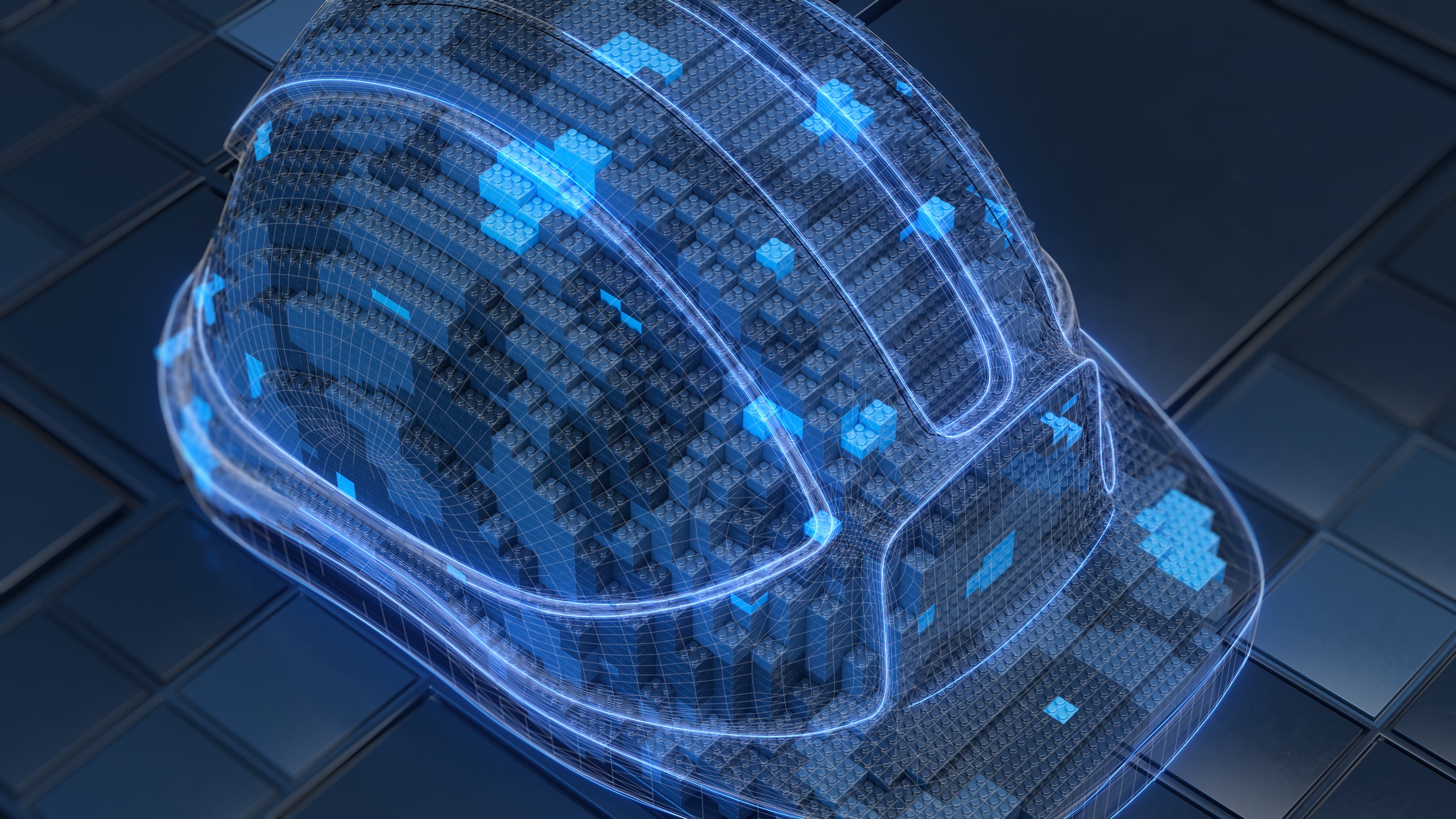
.png)