Construction takeoff is a crucial element in the process of cost estimation for any construction project. It's essential for a contractor to have accurate takeoff data for a project since it's used to generate estimates for various construction materials.
Nowadays many contractors are still used to creating quantity takeoffs manually with the help of printed floorplans, pencils and rulers, but a wide range of modern takeoff software tools serves you to significantly simplify the entire process.
Idea of Construction Takeoff
Construction takeoff is also known as material takeoff or construction materials take-off. The phrase “take-off” refers to an estimator taking each of the required materials off a blueprint.
Bidding Process
The main idea of the bidding process is in submitting a tender by a contractor to a client as a proposal to conduct or manage a particular construction project. The bidding process is an incredibly important part of a construction project, which enables firms and companies to hire contractors.
Construction Takeoff Definition
Once a construction project begins, contractors or estimators review the blueprints and extract materials and quantities required for the job. The data about requirements is further used to estimate the potential costs of the project.
The first step to ordering materials and supplies is to take off measurements, sizes and marks from drawings. The second step is to turn these data into real quantities of each material required for a building. For example:
- Volumes of concrete, excavation and filling of landscaping like soil or sand
- Areas of finishings: flooring, painting, ceiling finishes, plasterboard, drywall, roofing, etc.
- Lengths of beams and columns, piping and cables, skirtings and trims, rebar and studs, rafters and joists
- Counts of doors, windows, piles, sockets, light fixtures or even nails
- Weights of reinforcement
A manual way of extracting information from blueprints is a time-consuming, tiresome and monotonous task, that often results in errors.
Fortunately, over the last two decades, new technologies have immensely improved takeoff accuracy by reducing manual contribution and making estimating jobs easier. Therefore, contractors can produce accurate estimates much faster than ever before.
What is Construction Takeoff Software?
Construction takeoff software helps contractors extract quantities, generate costs and labour estimates from digital blueprints. Most modern takeoff software supports most common file formats for digital blueprints, such as PDF, CAD (DWG, DXF, DWF, DGN), and even some image file types.
With digital software, all that estimators need to generate accurate takeoff lists is a computer with a stable internet connection. This is a great way to avoid the error-prone manual method of calculating quantities and measurements.
Exactly with this idea in mind our team has developed Kreo Software 🤎
What is Kreo? �
A manual way of extracting information from blueprints is a time-consuming, tiresome and monotonous task, that often results in errors.
Fortunately, over the last two decades, new technologies have immensely improved takeoff accuracy by reducing manual contribution and making estimating jobs easier. Therefore, contractors can produce accurate estimates much faster than ever before.
Construction Takeoff Features in Kreo
Kreo is a simple cloud-based solution, that contains similar features to many other construction takeoff estimating software, but what differentiates Kreo from others is that you can achieve everything much faster and in a more convenient way.
One of Kreo’s main advantages over competitors is the use of AI in the product.
Here below we’re listing the top Kreo features to speed up an estimator’s workflow:
- Auto Measure — the mixture of the latest computer vision techniques, which serve to speed up existing manual measuring and tagging processes, allowing users to save hours and days of manually measuring and keying in data into a spreadsheet
- AI Suggest — the unique algorithm developed by Kreo ML engineers that predicts a measurement required by a user from the first point specified
- Auto Count — thanks to AI vision, a user can find all identical or similar elements in the drawing, as well as control the degree of similarity to get the total number of elements without missing any of them. This function allows you to count all necessary elements in the drawing by text or by geometry
- AI Scale — Kreo predicts scale for each blueprint automatically even if there is no scale data on it. Users always can change the scale manually and all the takeoff data will be recalculated in accordance with the new scale
- Linear Measurements — easily and accurately get lengths of walls, beams, pipes and cables
- Area Measurements — perform area measurements by polygon or rectangle measurement tools to get the areas of rooms and finishing. At the same time user can get the area of wall based on its length
- Volume Measurements — user can easily obtain precise volume of any object based on area, length or count
- Predefined Assemblies and Custom Assemblies — a way to combine frequently used items into one package, ensuring that you have everything you need to present a takeoff. Like items, assemblies are added to takeoff as needed to automatically convert takeoff data into your materials, labour, equipment, subcontracting, and various other items
- Collaborative Takeoff and Editing — efficient work often requires collaboration. Kreo provides all the necessary features for this purpose: invite colleagues to the company and projects, manage roles and permissions, track the history of measurement creation and editing, work together on a single project simultaneously with the distribution of responsibilities and invite an unlimited number of free guests to check the final output
- Plan Overlays — compare two drawings to see the difference between versions or unite a structural drawing with an architectural one to avoid repetitive steps and mistakes
- Plan Text Search — find the necessary drawing by text and annotations on it. Search plans by their title, measured room name and Kreo will show all the blueprints with specified words, letters and numbers immediately
- Material / Quantity Takeoff Summary Report — get the final output in the most convenient way. Kreo provides 2 types of automated customizable reports: takeoff report and items report. Feel unlimited freedom with an Excel-like spreadsheet table. Prepare material takeoff summary, cost plan or BoQ in a few clicks
Estimating Features in Kreo
Not every takeoff tool has estimating capabilities. Many takeoff software solve only problems related to quantities extraction from drawings.
In Kreo you’re able to transform measurements into bills of quantities, cost estimates and quotes and have lots of fun with charts and comparisons while presenting to the clients. All of that can be achieved with Kreo’s powerful functionality, the so-called Assemblies. Assemblies is a group of robust features that help you create all the entities you need for a proper estimating:
- Material and Parts Cost Database — use the default Kreo material, labour, and parts cost database, adjust it to your needs or build another one according to your trades without any limits
- Excel / Estimating Software Integration — create estimates, cost plans and other documents within integrated Excel spreadsheets or special estimating reports. Import Excel files to Kreo and export your final report to Excel as well
- Scope of work Calculators — Kreo provides a scope of work calculation for the most common activities: concrete works, timber and steel framing, masonry, plaster boarding, finishing, etc
- Required Calculations — create any kind of formula to calculate required values. Kreo supports all basic math operations and some functions such as Count, Average, Choose, If, Min, Max, etc


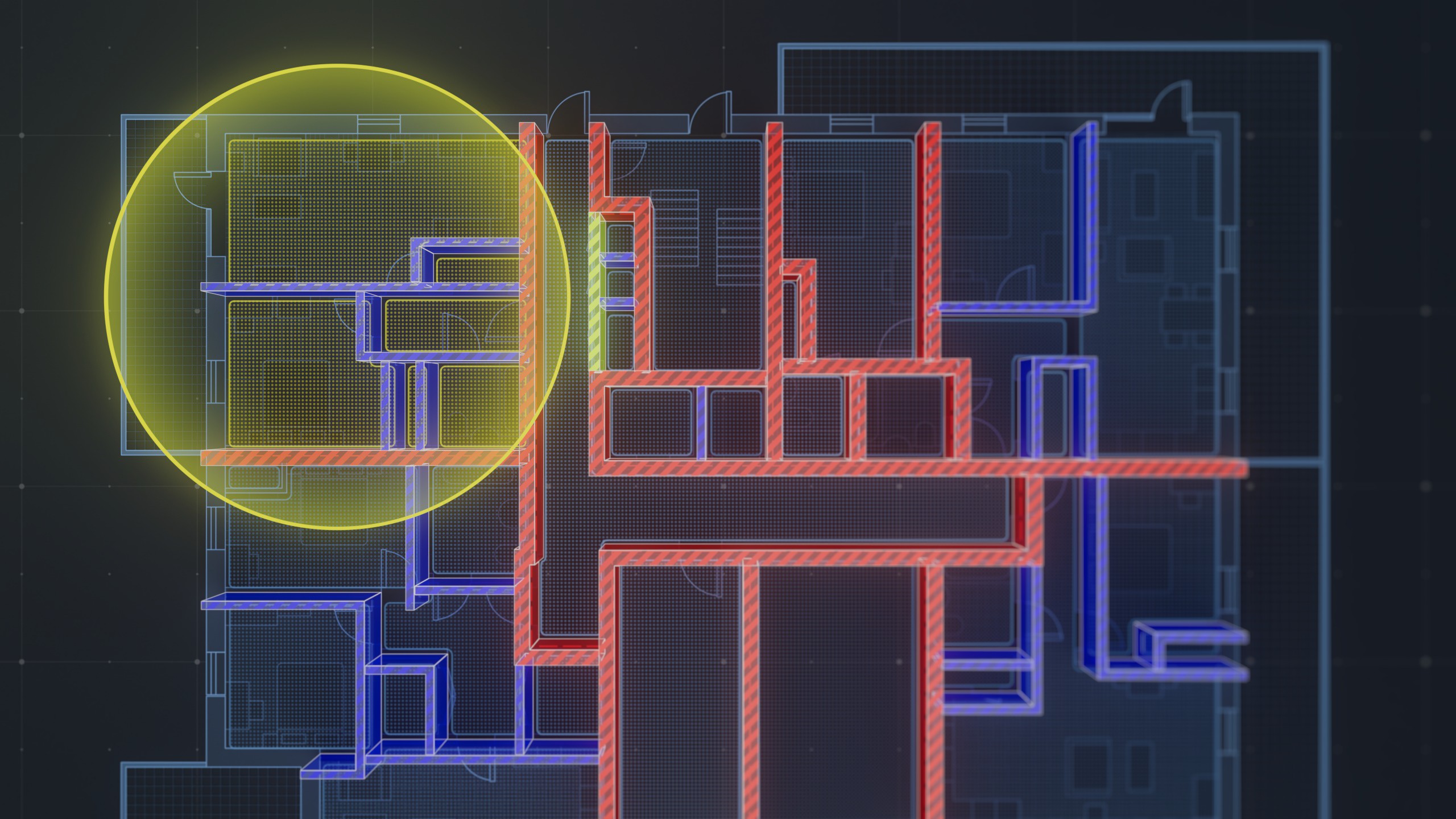
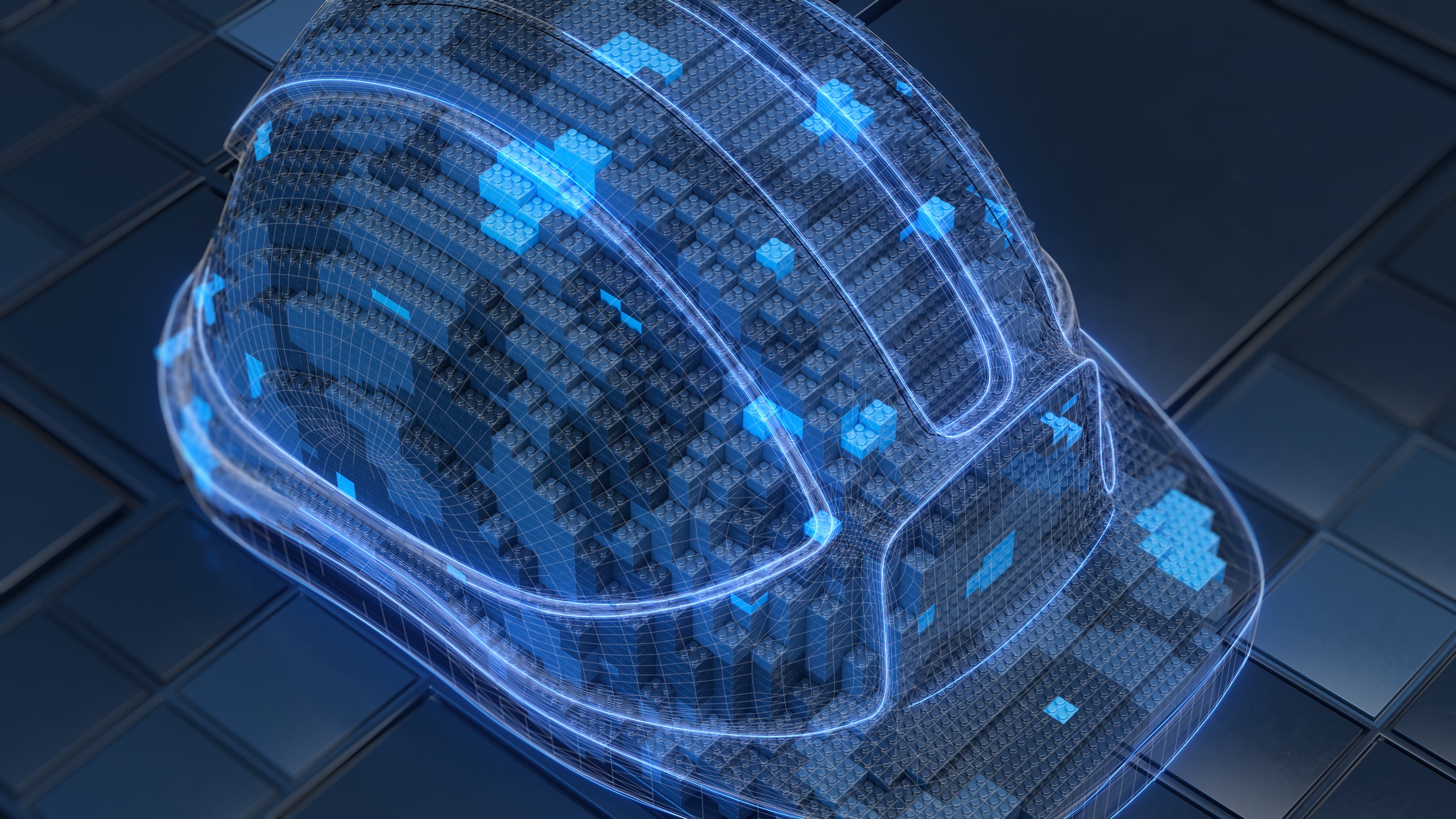
.png)