With this update, all Kreo users can now easily create comments, stay on top of their notifications, and enjoy a variety of other new features.
Comments and notifications
We've added a new powerful feature that allows real-time communication between users right in Kreo. Now you can add comments to drawings, reports, and whole projects. Let's take a look at how it works!
Below we’re introducing the main benefits of the comments feature:

Real-time updates
Collaborate with your team in real time on reports, drawings, and projects, all within one software solution. It's now possible with Kreo!

Tag your teammates
Clarify all questions with your colleagues by communicating with them right in the app.

Stay always up-to-date
Receive instant notifications whenever someone tags you or when any changes in the conversation, in which you’re participating are made.

Keep all requests under control
Easily organize all your queries. Once a problem is settled, mark your comments as resolved and close a conversation in this way.
A new look for stickers
We have slightly redesigned the sticker interface so that it is not as big now as before.
Yeah, yeah, we listen to our users’ feedback and adore it when you share your suggestions for improvement with us 😃
Total values in groups
We've added a feature that allows you to summarize measurement values for groups of measurements.

If your measurement group contains different types of measurements, we show a multiple values icon. To see the actual value, simply hover over the icon.

Install app
This update is relevant for users who utilize Google Chrome.
You can now add our application’s icon on your computer through the browser. To install the app, simply go to the app and click the 'Install Kreo' button located next to the Search bar.
Once installed, the app will be added to your applications for quick access.

That's all for now - stay tuned for even more cool features coming soon!


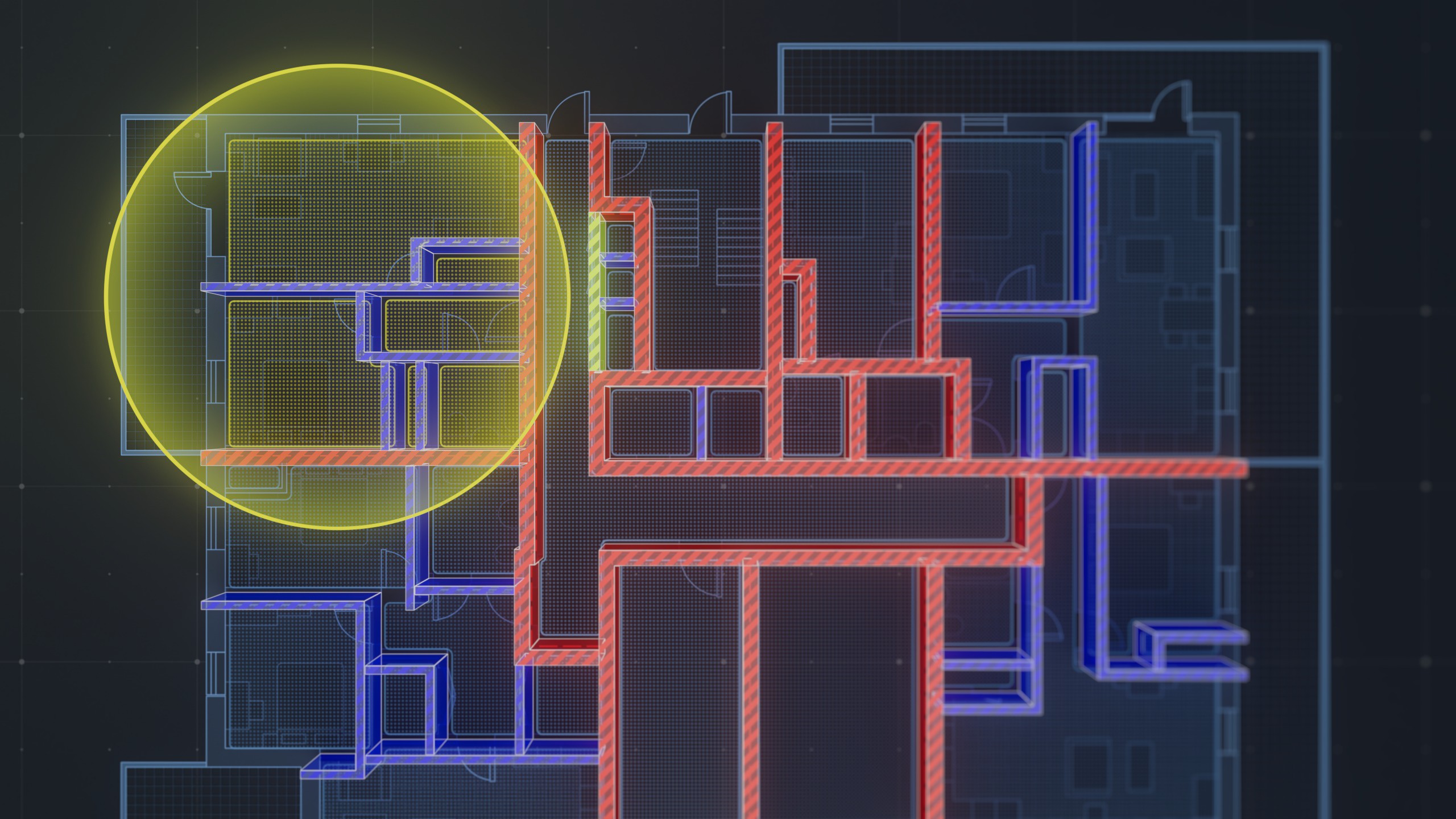
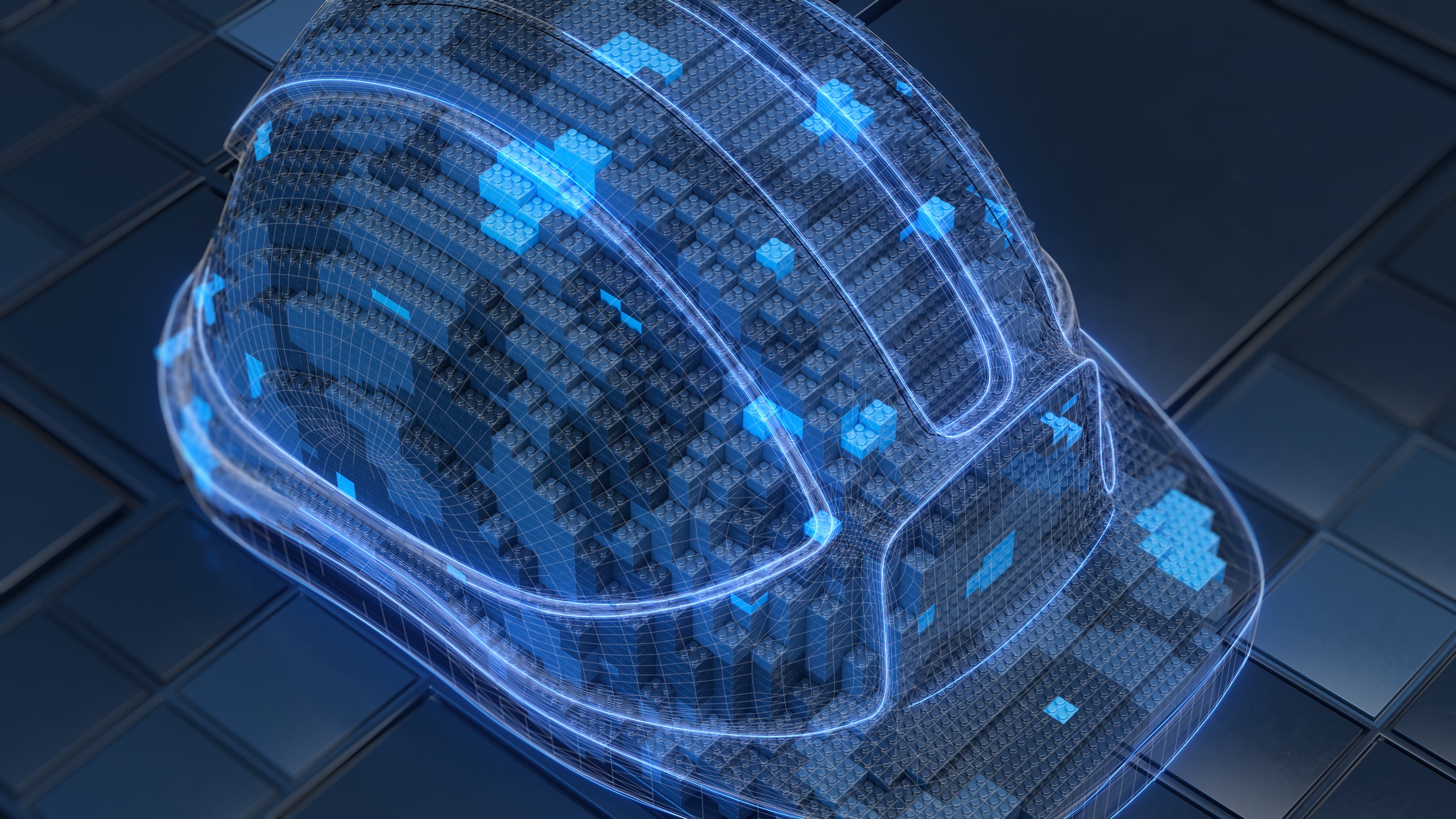
.png)